Logitech POP Keys Bluetooth Wireless Keyboard | Customizable Emoji & Action Keys | Quiet Typing | For Mac, iPad, Windows (Multiple Colors)
Revolutionize your workspace and express your style with the Logitech POP Keys Bluetooth Keyboard. This isn’t just a keyboard; it’s a statement piece designed for the modern creator, professional, and social media enthusiast. Boost your productivity instantly with fully customizable Action Keys that let you launch your favorite apps like Spotify or Netflix, trigger emojis in chats, or automate complex tasks with a single press. The quiet tactile switches provide a satisfying yet discreet typing feel, perfect for shared spaces. With multi-device Bluetooth, you can effortlessly switch between your PC, Mac, and iPad. Its compact design saves desk space, while the bold aesthetics and swapable keycaps let you personalize your setup. The incredible 3-year battery life means you can set it up and forget about power cords for years. It’s the perfect tool to make work more efficient and fun. Create your ultimate workstation by pairing it with a matching Wireless Mouse and explore our collection of Office & Study Accessories to inspire your best work.
Specifications
- Brand & Model: Logitech POP Keys | Part No.: 920-013085
- Connection: Bluetooth 5.1 (Connects to 3 devices)
- Key Features: 8 Customizable Action Keys (Including Emoji Key)
- Typing Feel: Quiet, Tactile Mechanical Switches
- Design: Compact Layout, Swapable Round Keycaps
- Battery Life: Up to 3 Years (with standard batteries)
- Power: 2 x AAA Batteries (Included)
- Compatibility: Windows, macOS, Chrome OS, iOS, Android
- Colors: Available in multiple color schemes
What’s in the Box
- Logitech POP Keys Bluetooth Keyboard
- 2 x AAA Batteries (Pre-installed)
- User Documentation
FAQs
1. How do I customize the emoji and action keys?
You can fully customize the keys using the free Logi Options+ software for Windows and macOS. Assign apps, emojis, text snippets, and system commands.
2. Is the keyboard compatible with an iPad?
Yes, the Logitech POP Keys connects via Bluetooth and is fully compatible with iPadOS, making it a great portable typing companion for your tablet.
3. What makes the typing experience “quiet”?
It uses quiet tactile mechanical switches that provide a satisfying bump without the loud clicking noise of standard mechanical keyboards, ideal for offices and libraries.
4. How many devices can I connect to at once?
You can pair the keyboard with up to three different Bluetooth devices simultaneously and switch between them instantly using the dedicated device buttons.
5. Are the colorful round keycaps removable?
Yes, the EMOJI, Action, and Function keycaps are designed to be easily swapable with the included alternatives, allowing for further personalization.
6. Does the keyboard require charging?
No, it runs on two included AAA batteries that provide an exceptionally long battery life of up to 3 years under normal use, so no charging is needed.
7. Is it compatible with Windows and Mac layouts?
Yes, it is compatible with both. The keycaps are generic, but the Logi Options+ software allows you to remap keys to match your preferred operating system layout.
8. Can I use it for gaming?
While it works for casual gaming, it is not designed as a gaming keyboard. It lacks high-polling rates and anti-ghosting features typically found in dedicated gaming keyboards.
9. What is the range of the Bluetooth connection?
You can expect a reliable connection within a range of approximately 10 meters in a typical indoor environment, free from major obstructions.
10. Where can I get the Logi Options+ software?
You can download the Logi Options+ software for free from the official Logitech website. It is required to unlock the full customization potential of the keyboard.









 No products in the cart.
No products in the cart. 







Reviews
There are no reviews yet.