VENTION TCCH0 USB-C to DisplayPort Adapter 4K@60Hz – Aluminum Alloy Type-C to DP Adapter for MacBook Pro, Dell XPS, HP, Lenovo, Surface Pro, and More (Gray)
Upgrade your workspace or entertainment setup with the Vention TCCH0 USB-C to DisplayPort Adapter, designed to bridge your USB-C laptop or tablet to high-resolution DP monitors. Supporting 4K UHD at 60Hz, this adapter ensures vivid colors, crisp details, and lag-free performance for creative professionals, gamers, and movie enthusiasts.
Powered by the advanced WTPD501 chipset, it guarantees broad compatibility with Thunderbolt 3 and USB-C devices, including MacBooks, Windows laptops, and ultrabooks. The aluminum alloy casing enhances durability and heat management, while the gold-plated DisplayPort connector minimizes signal interference for uninterrupted viewing.
Whether you’re editing videos, delivering presentations, or enjoying 4K content, this adapter offers seamless connectivity in a compact, travel-ready design. Backed by a 1-year warranty, it’s a reliable solution for expanding your display capabilities.
Product Specifications:
- Brand: Vention
- Model: TCCH0
- Interface: USB-C Male to DisplayPort Female
- Chipset: WTPD501
- Resolution: 4K UHD @ 60Hz
- Connectors: Gold-plated
- Shell Material: Aluminum Alloy + ABS
- Color: Gray
- Warranty: 1 Year
- Included Accessories: Portable Lanyard
- Packaging: PE Bag
10 FAQs:
- Does this adapter support HDR or G-Sync/FreeSync?
No, it supports 4K@60Hz SDR but not HDR or adaptive sync technologies. - Is it compatible with Thunderbolt 4 laptops?
Yes, it’s backward compatible with Thunderbolt 3/4 and USB4 ports. - Can I use this for dual-monitor setups?
No, this is a single DisplayPort output adapter. For dual monitors, use a docking station. - Will it work with iPad Pro or Galaxy Tab S8?
Yes, if the tablet supports DisplayPort Alt Mode over USB-C. - Does it require external power?
No—it draws power directly from your device’s USB-C port. - What’s the maximum cable length supported?
For best results, use a DP cable under 2 meters to avoid signal degradation. - Can I charge my laptop while using this adapter?
No, this adapter does not support pass-through charging. - Why is there no audio output?
DisplayPort carries audio—ensure your monitor supports DP audio and check device settings. - Does it work with 1080p @ 144Hz for gaming?
Yes, it supports 1080p @ 144Hz (lower resolutions allow higher refresh rates). - What if my monitor shows “No Signal”?
Verify your device’s display settings or try a different DP cable/monitor port.







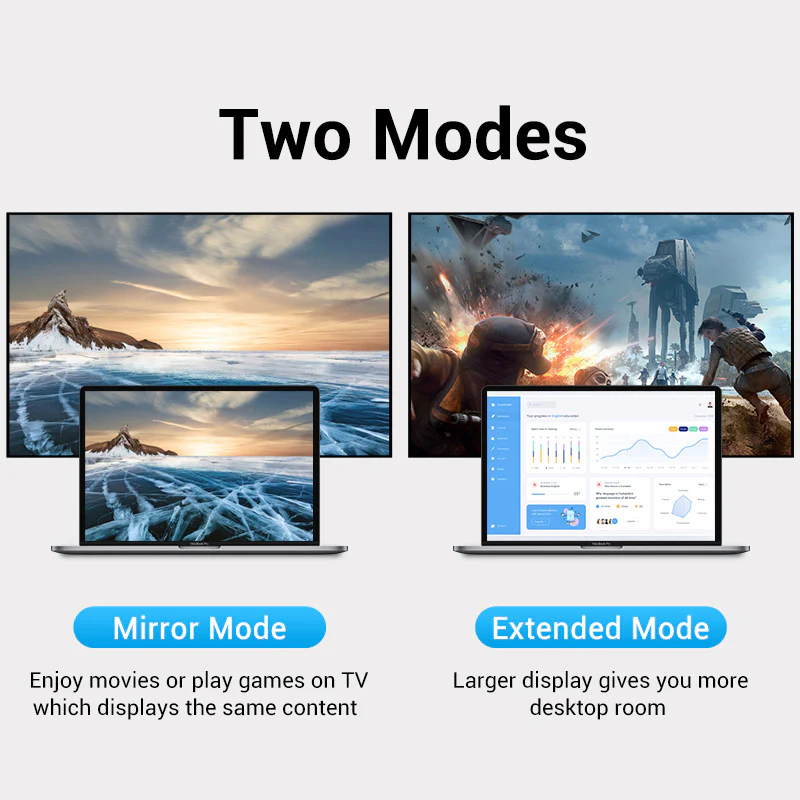
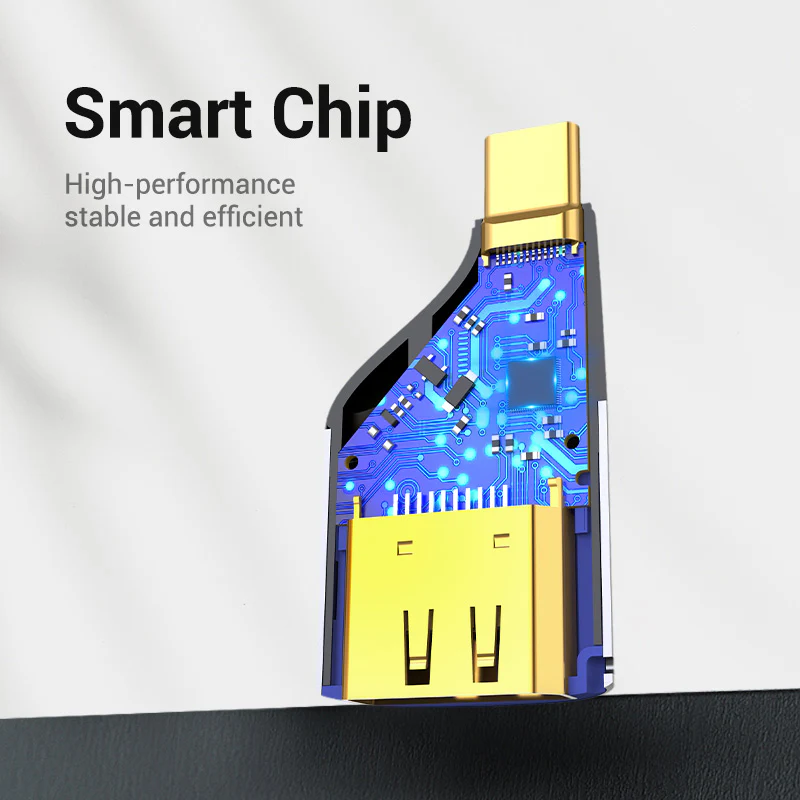
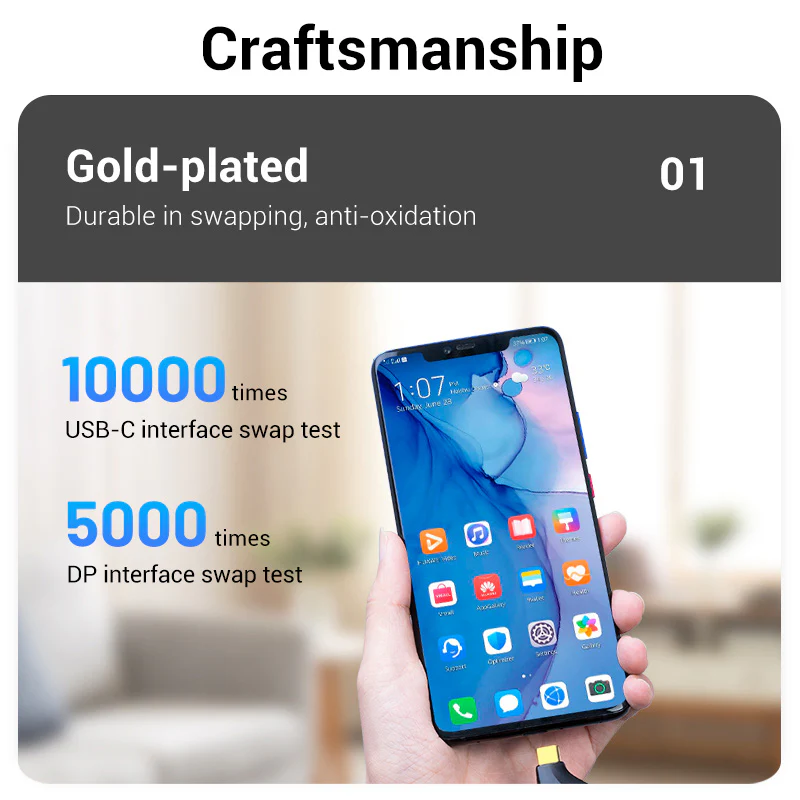
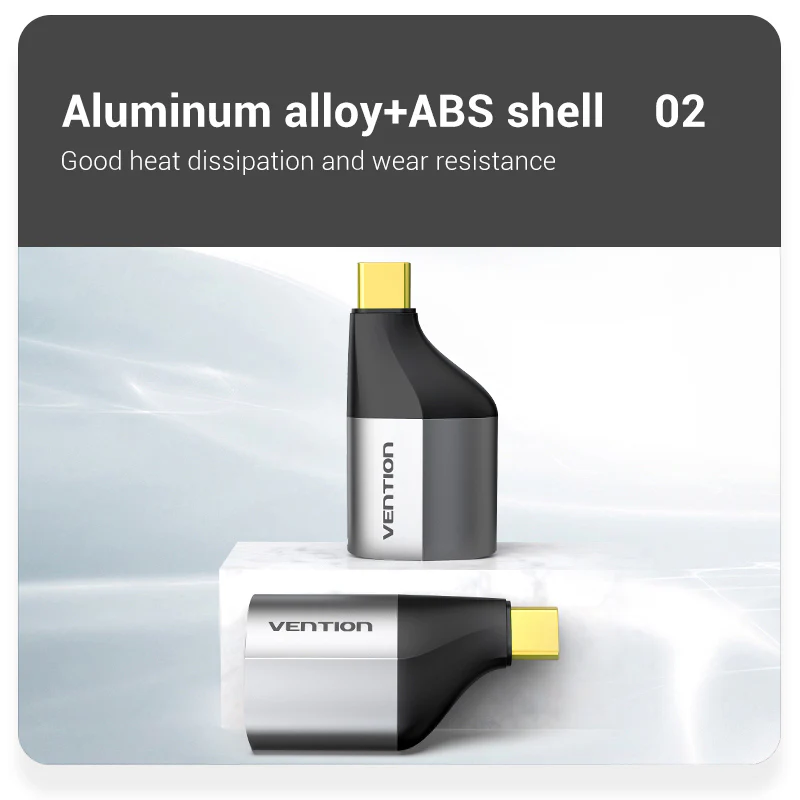

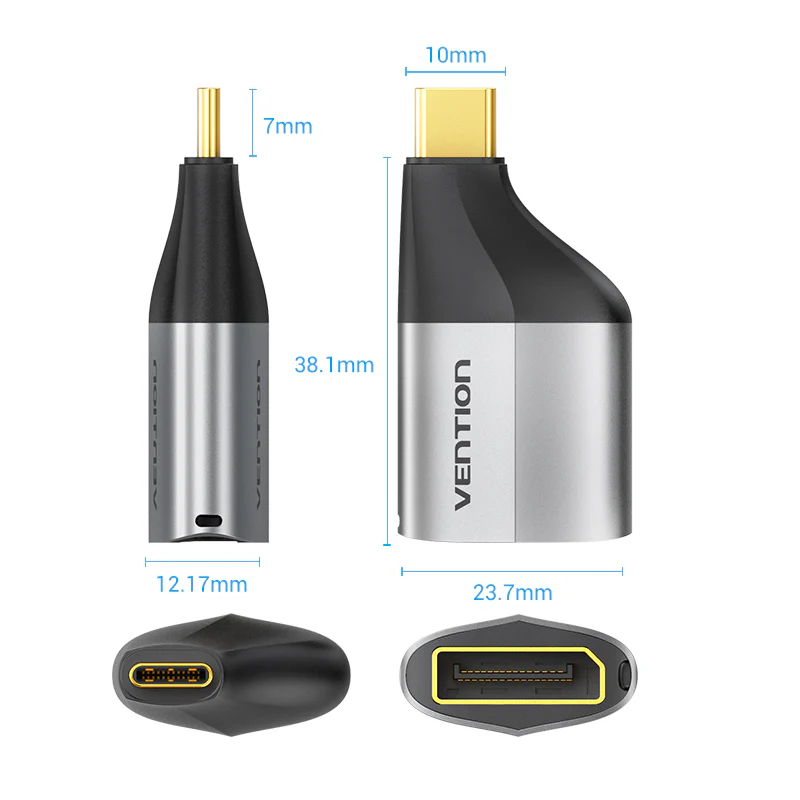











 No products in the cart.
No products in the cart. 







Reviews
There are no reviews yet.