VENTION AKOB0 2-Port HDMI Bi-Directional Switcher – 4K@60Hz, One-Button Switch, No External Power Needed for TV, Monitor, PS5, Xbox (Black)

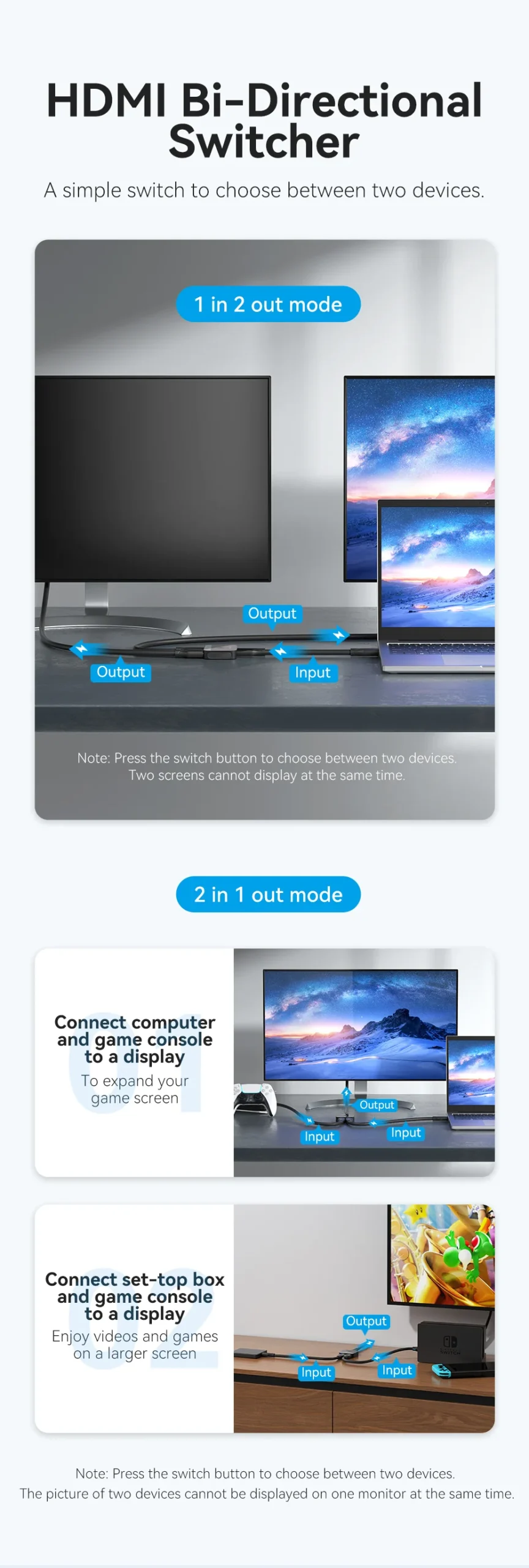
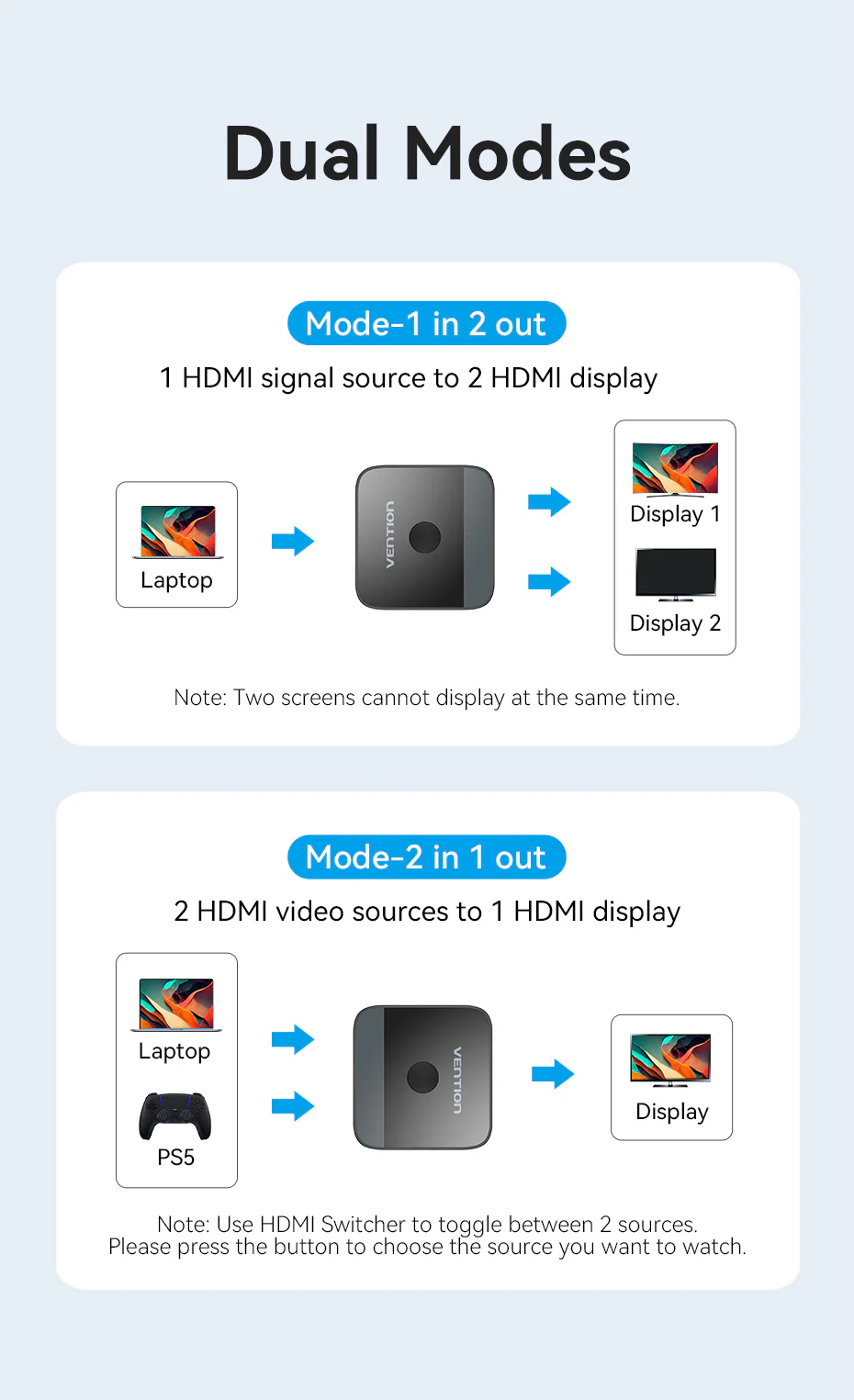

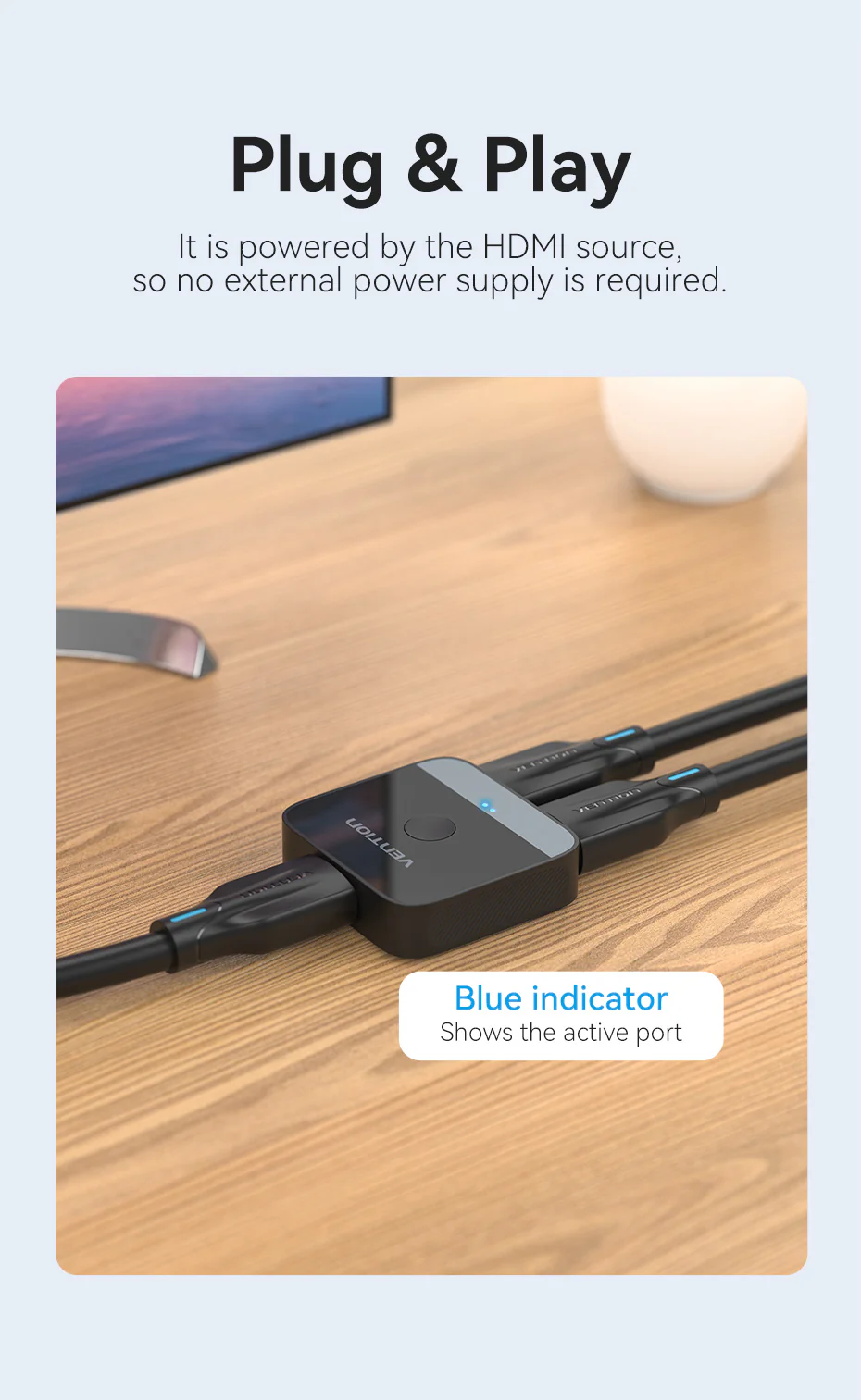
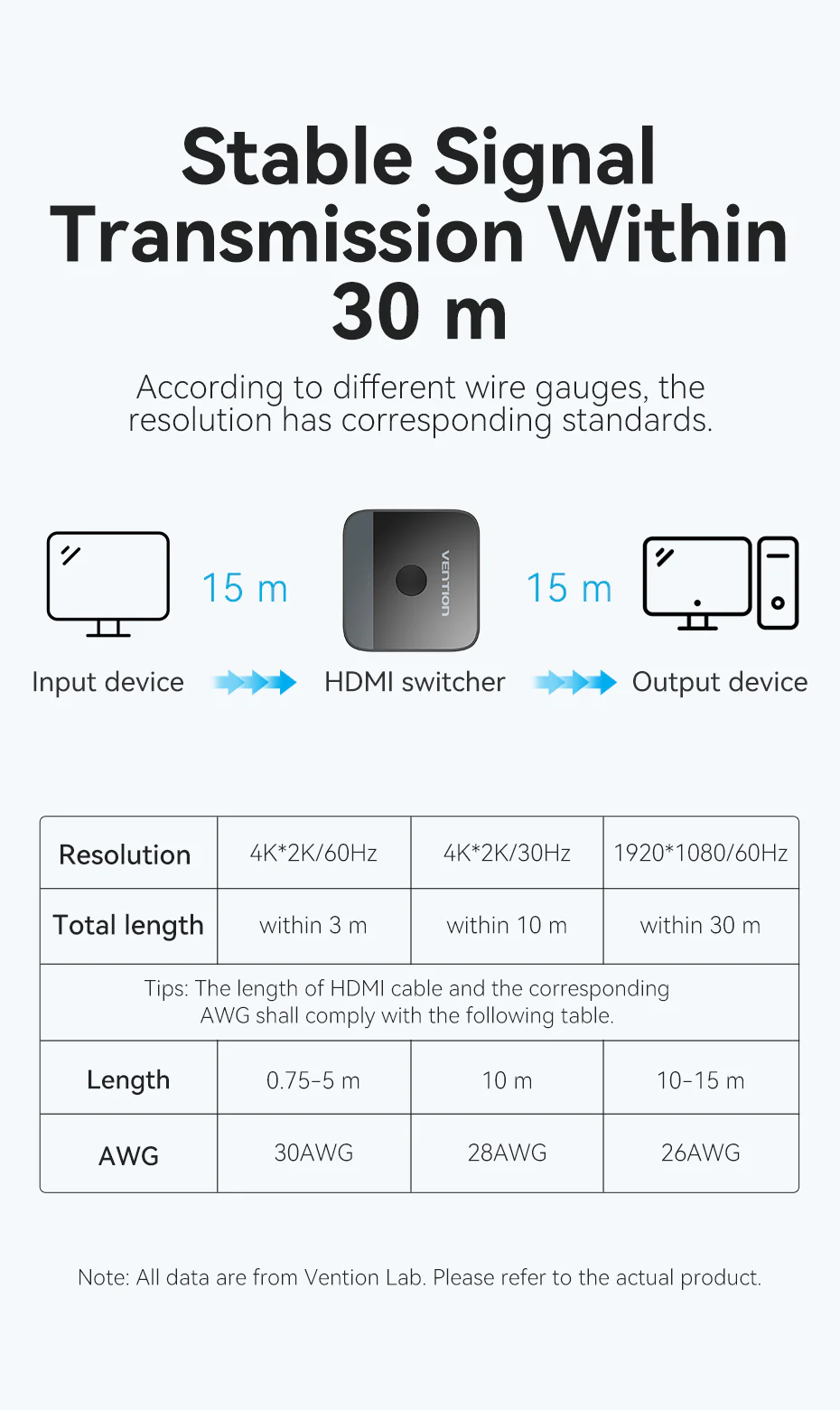
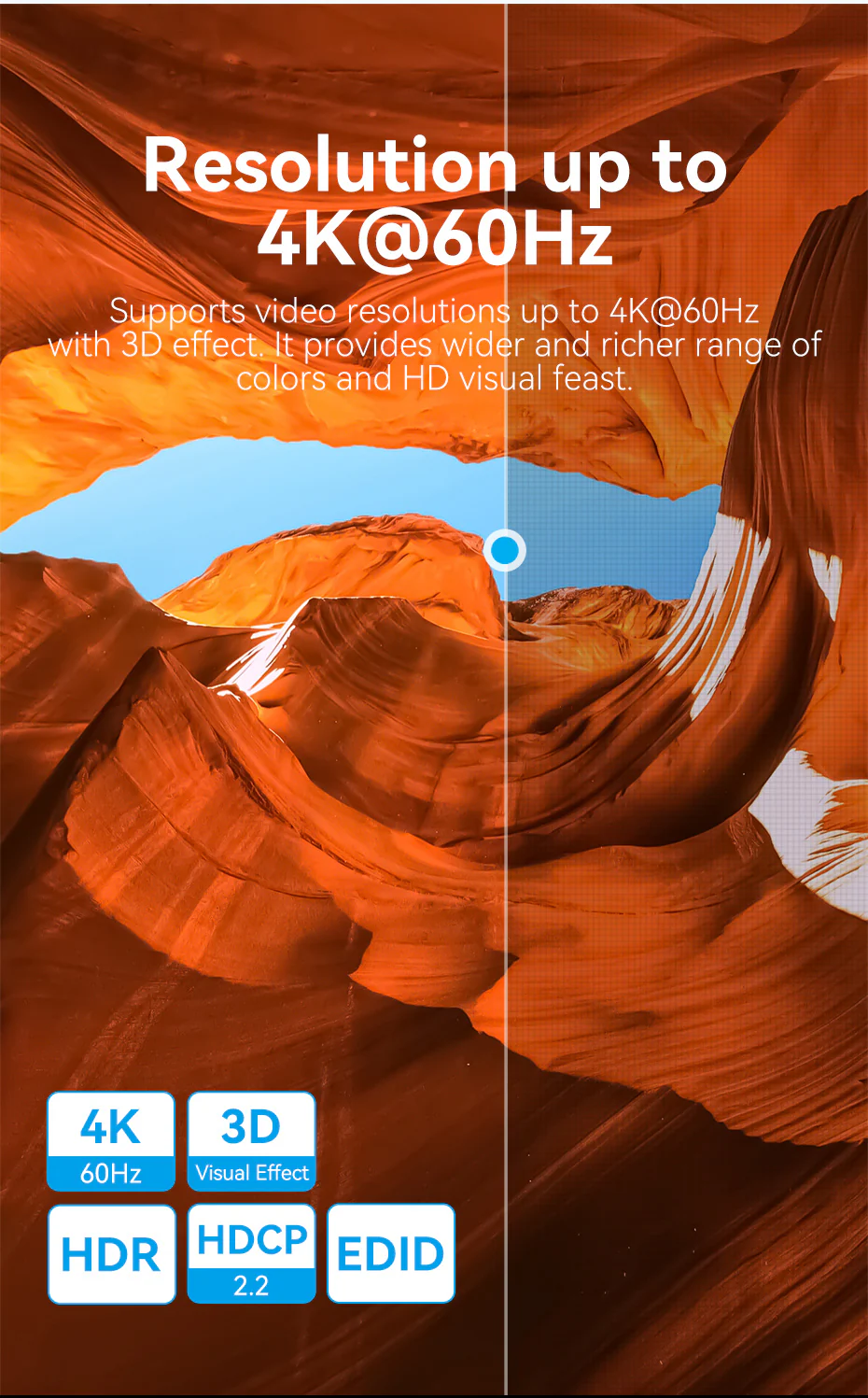

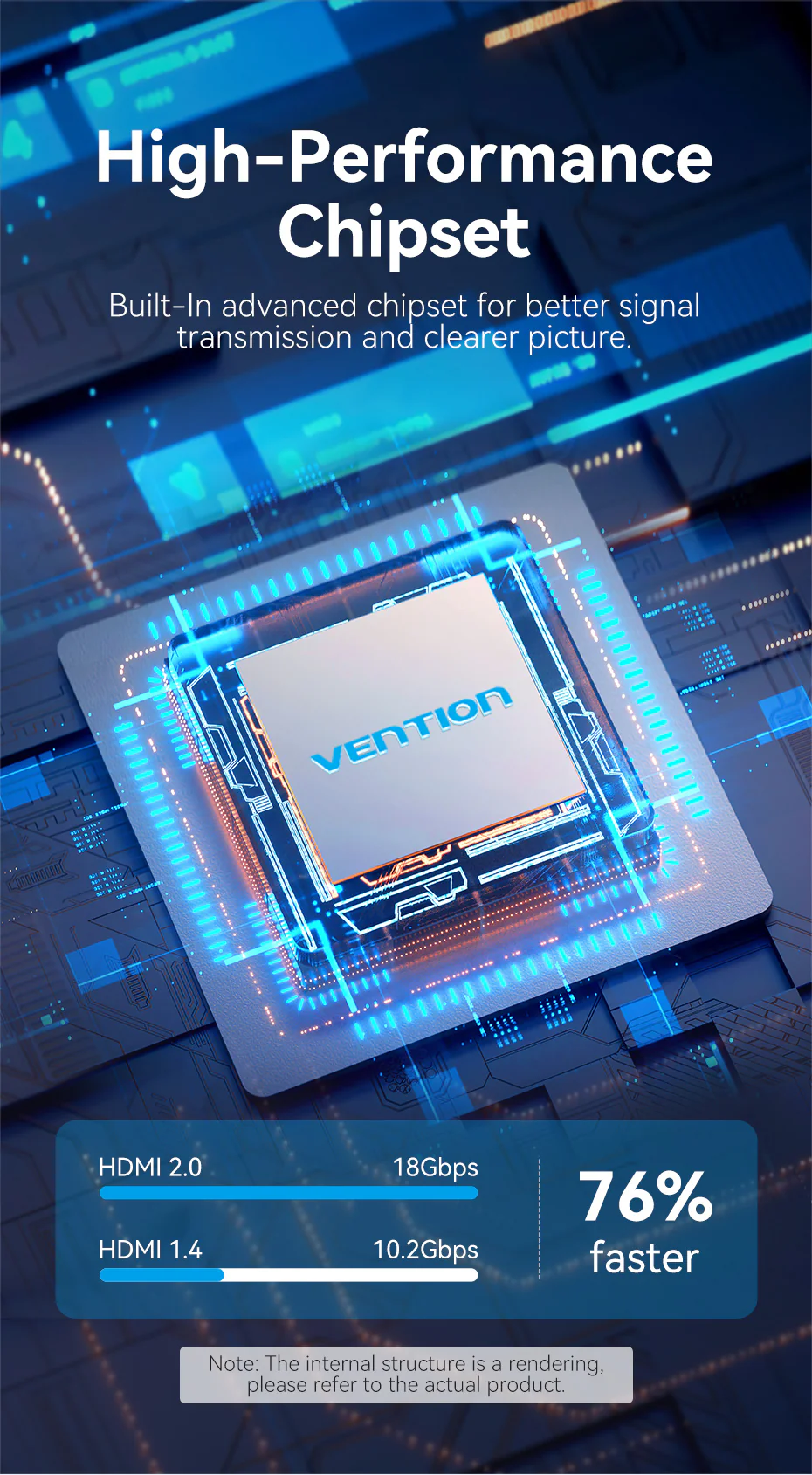
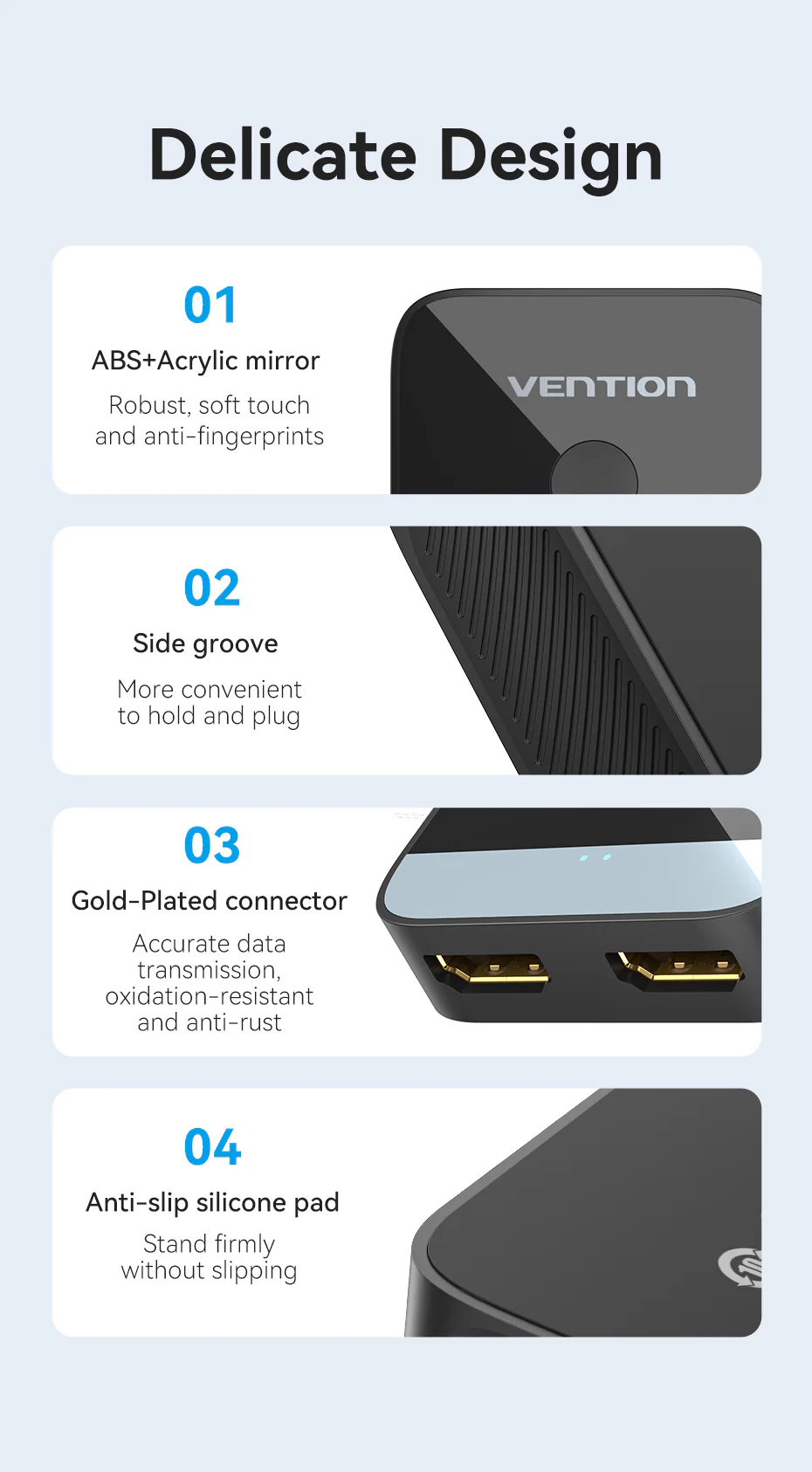
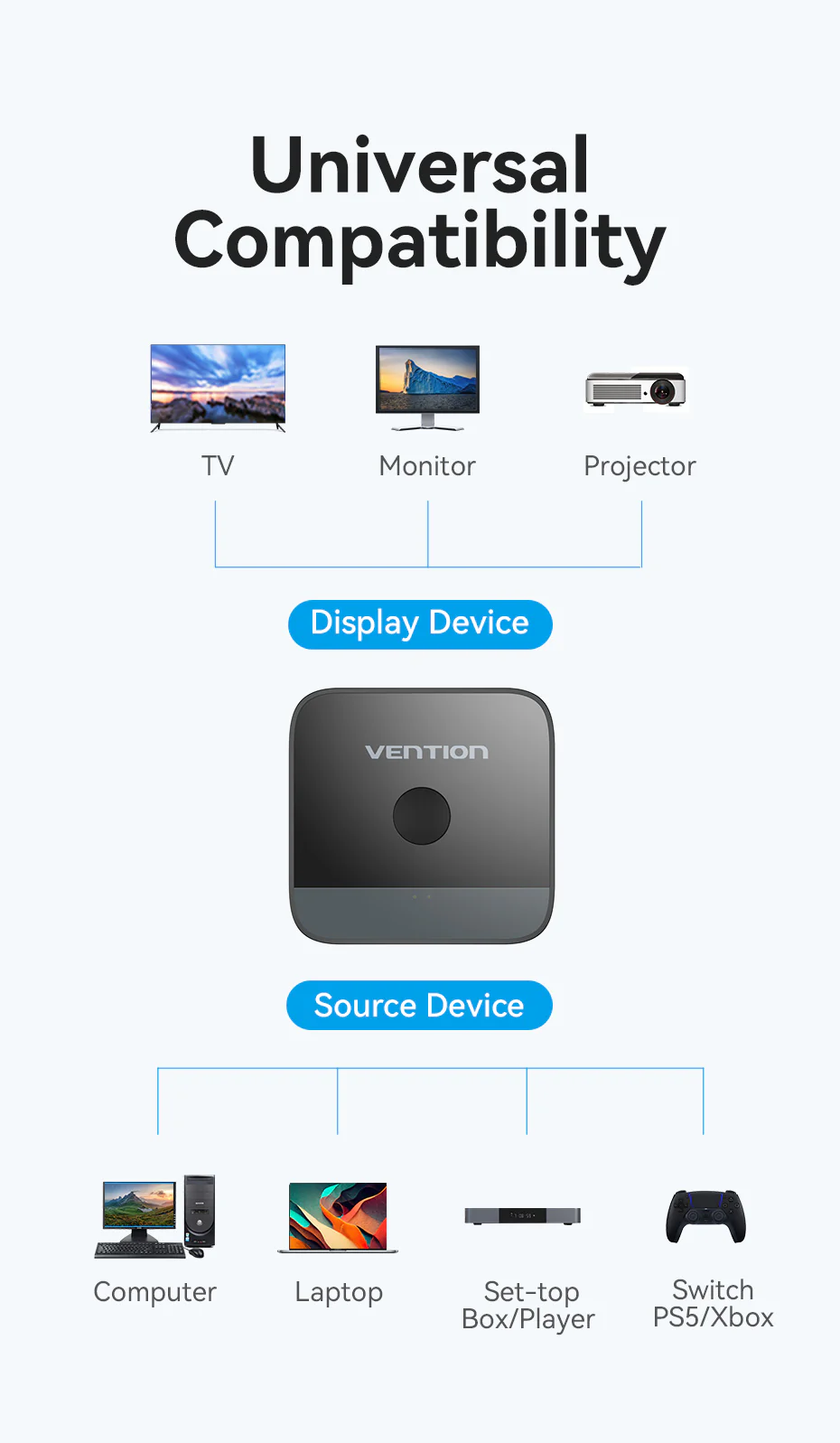
The Vention AKOB0 HDMI Switcher revolutionizes your home entertainment and office setup with its unique bi-directional design. Seamlessly switch between:
- 1 Input → 2 Outputs (Mirror your PS5/Xbox to TV and monitor simultaneously)
- 2 Inputs → 1 Output (Toggle between laptop and streaming device on one TV)
Featuring HDMI 2.0 technology, it delivers 4K@60Hz, HDR10, and 3D support while maintaining perfect audio/video synchronization. The acrylic+ABS construction ensures durability without signal interference, while gold-plated connectors prevent corrosion.
Ideal for:
✓ Gamers using multiple consoles
✓ Office presentations with dual sources
✓ Home theaters with limited HDMI ports
✓ Digital signage configurations
Technical Specifications:
- Brand: Vention
- Model: AKOB0
- Ports: 2× HDMI Female (Bi-Directional)
- Version: HDMI 2.0 (Backward Compatible)
- Resolution: 4K@60Hz, 1080p@120Hz
- Bandwidth: 18Gbps
- HDR: Yes (HDR10)
- Audio: LPCM 7.1, Dolby TrueHD, DTS-HD MA
- Dimensions: 90×50×20mm
- Weight: 85g
- Warranty: 1 Year
- Package Includes:
- 1× Vention AKOB0 Switcher
- 1× User Manual (Multi-language)
- 1× Color Box Packaging
10 FAQs:
- Does it support HDR10+/Dolby Vision?
No, only HDR10 (standard HDR format) - Can I use it for dual 4K monitors?
Yes in 1→2 mode, but both displays will mirror the same 4K signal - Will it work with HDMI 2.1 devices?
Yes, but limited to HDMI 2.0 specs (no 4K@120Hz/VRR) - How to switch between modes?
The button toggles inputs/outputs – hold for 3 seconds to change direction - Why is there no signal on second output?
Ensure all devices are powered on before connection - Does it need power for long HDMI cables?
For cables >5m, we recommend an active HDMI cable - Can I connect a Nintendo Switch?
Yes, works perfectly with all gaming consoles - Is HDCP 2.2 supported?
Yes, for 4K streaming from Netflix/Disney+ - Why is my resolution capped at 1080p?
Check source device settings to enable 4K output - How to reset the switcher?
Disconnect all cables for 30 seconds then reconnect



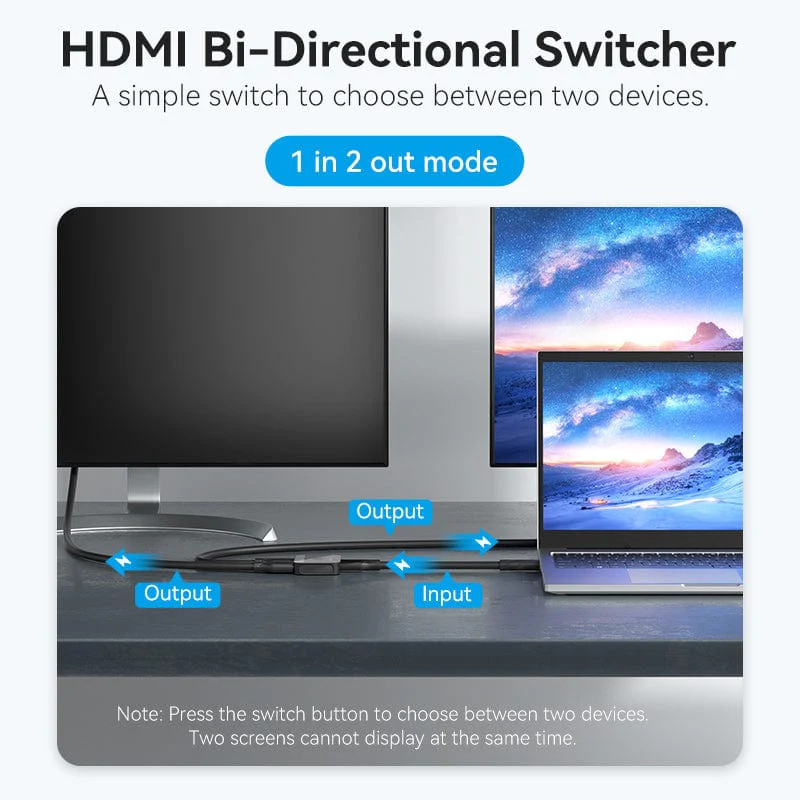
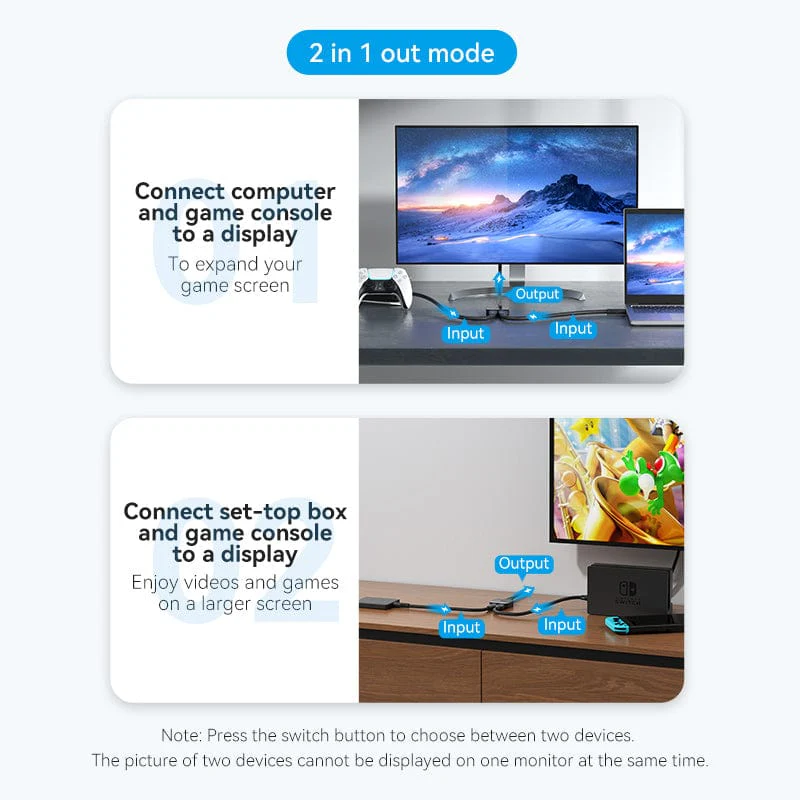
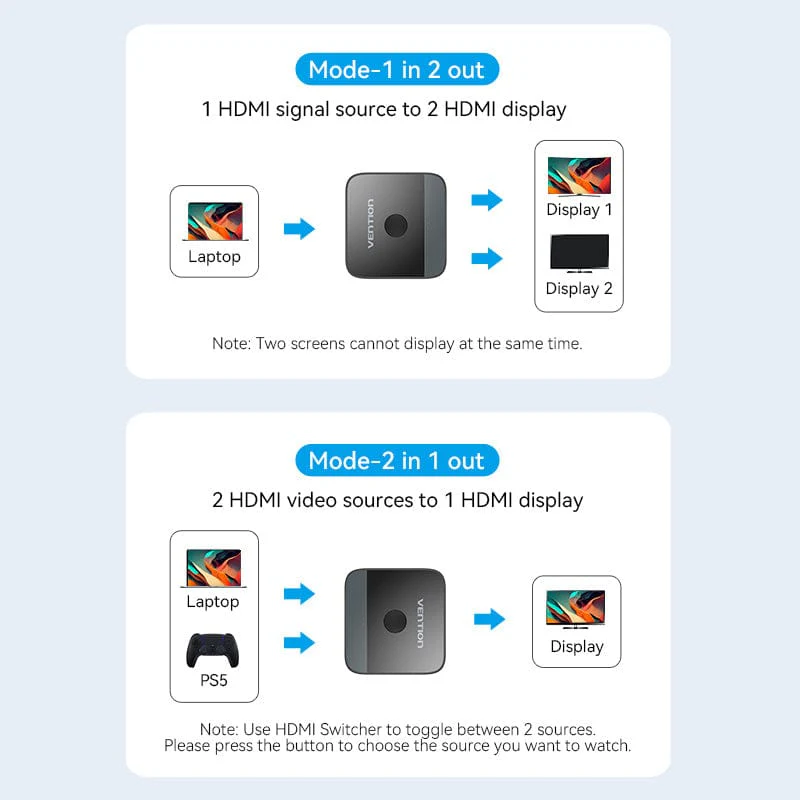


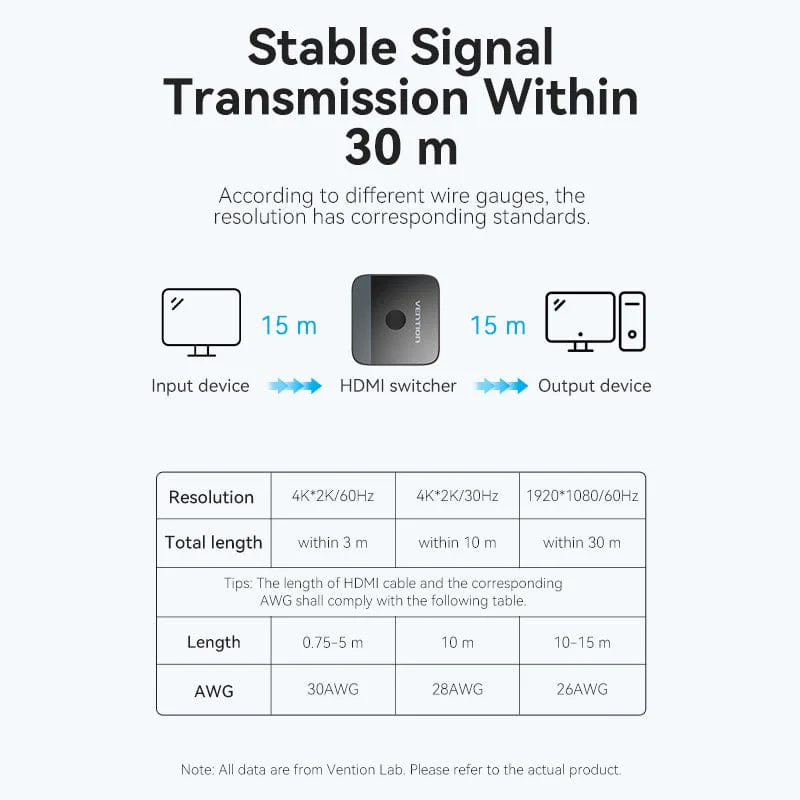
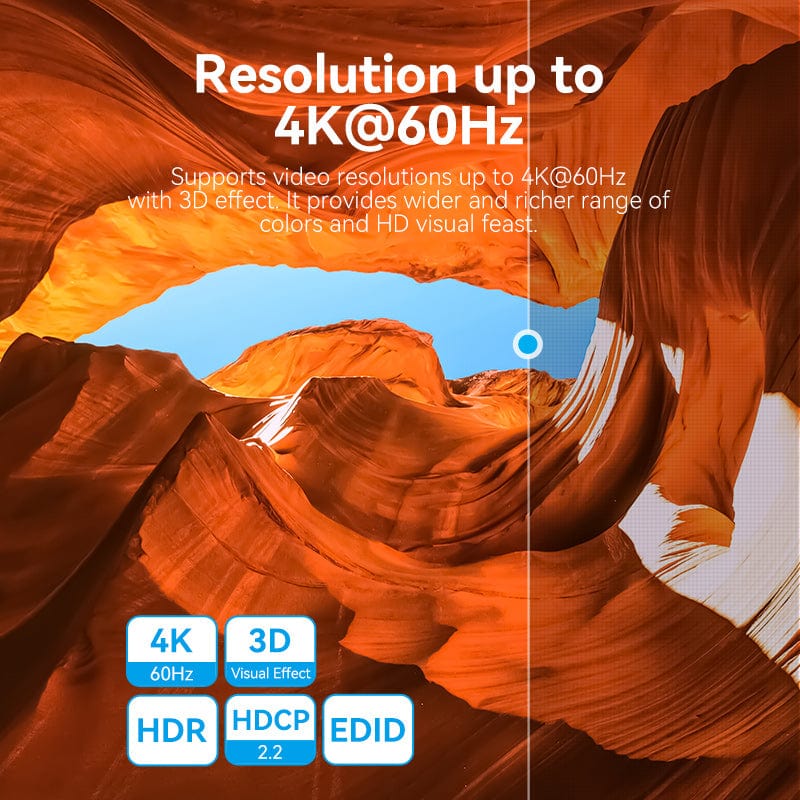

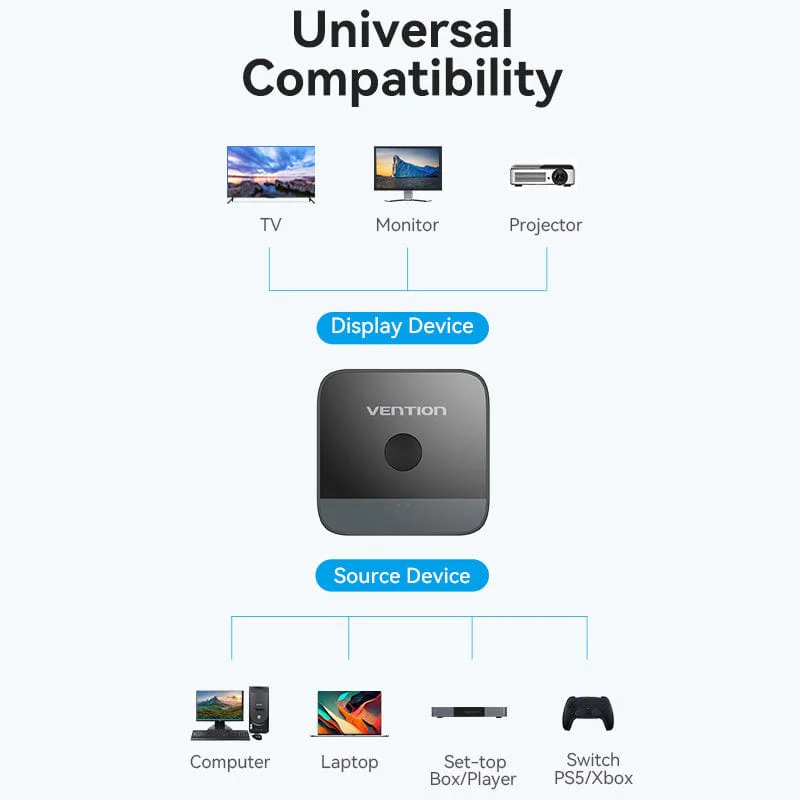











 No products in the cart.
No products in the cart. 






Toheed (verified owner) –
This thing is next-level amazing! I’ve been using it non-stop since I got it—no complaints at all!