UNITEK Y-6333 HDMI to VGA Adapter with 3.5mm Audio – 1080P HD Resolution, External Power Port, Plug-and-Play, Compatible with Laptops, PCs, Monitors, and Displays (Black)
The UNITEK Y-6333 HDMI to VGA Adapter is the perfect solution for connecting modern HDMI devices to older VGA displays. Whether you’re giving a presentation, setting up a home theater, or extending your desktop, this adapter ensures seamless connectivity and high-quality performance.
With support for 1080P HD resolution, the Y-6333 delivers crisp and clear video output, making it ideal for both professional and personal use. The included 3.5mm audio port allows you to sync audio with your video, ensuring a complete multimedia experience. Additionally, the optional micro USB power port enhances signal stability, especially for high-resolution displays.
The UNITEK Y-6333 is designed for ease of use. Its plug-and-play functionality requires no drivers or software installation—simply connect your HDMI device to the adapter and your VGA display, and you’re ready to go. The compact and portable design makes it easy to carry in your bag, perfect for on-the-go professionals.
Compatible with most HDMI devices (laptops, PCs, and more) and VGA displays (monitors, projectors), this adapter is a versatile tool for presentations, home entertainment, and office setups. However, it does not support HDCP-protected content, such as PS4, PS3, or Blu-ray players.
FAQs
- What devices are compatible with this adapter?
It is compatible with most HDMI devices (laptops, PCs) and VGA displays (monitors, projectors). However, it does not support HDCP-protected content like PS4, PS3, or Blu-ray players. - Does this adapter support audio output?
Yes, it includes a 3.5mm audio port to sync audio with your video. - What is the maximum resolution supported?
It supports VGA 1080P UXGA resolution for high-quality video output. - Does the adapter require external power?
It features an optional micro USB power port to enhance signal stability, especially for high-resolution displays. - Is the adapter plug-and-play?
Yes, it requires no drivers or software installation—just connect and use. - Can I use this adapter with a PS4 or Blu-ray player?
No, it does not support HDCP-protected content like PS4, PS3, or Blu-ray players. - What is the purpose of the 3.5mm audio port?
Since VGA cannot transmit audio, the 3.5mm audio port allows you to connect speakers or headphones for audio output. - How do I set up mirror/extend mode on a Mac?
Go to Apple -> System Preferences -> Displays -> Arrangement, and check the “Mirror Displays” checkbox. - How do I set up mirror/extend mode on Windows?
Right-click on the desktop, select “Screen resolution,” and choose “Duplicate these displays” from the multiple displays drop-down list. - What is included in the package?
The package includes 1 x HDMI to VGA Adapter and 1 x 3.5mm AUX Audio Cable (Male to Male).
Troubleshooting Tips
Monitor says “Out of Range”
This error typically means the resolution output by the computer is incompatible with the display. Lower the resolution on your computer or source device to resolve the issue.
How to Set Up Mirror/Extend Mode
- For Mac Users:
-
- Go to Apple -> System Preferences -> Displays.
- Under the “Arrangement” section, check the “Mirror Displays” checkbox.
- For Windows Users:
-
- Right-click on the desktop and select “Screen resolution.”
- From the multiple displays drop-down list, select “Duplicate these displays.”
- If the display is not detected, click “Detect.”


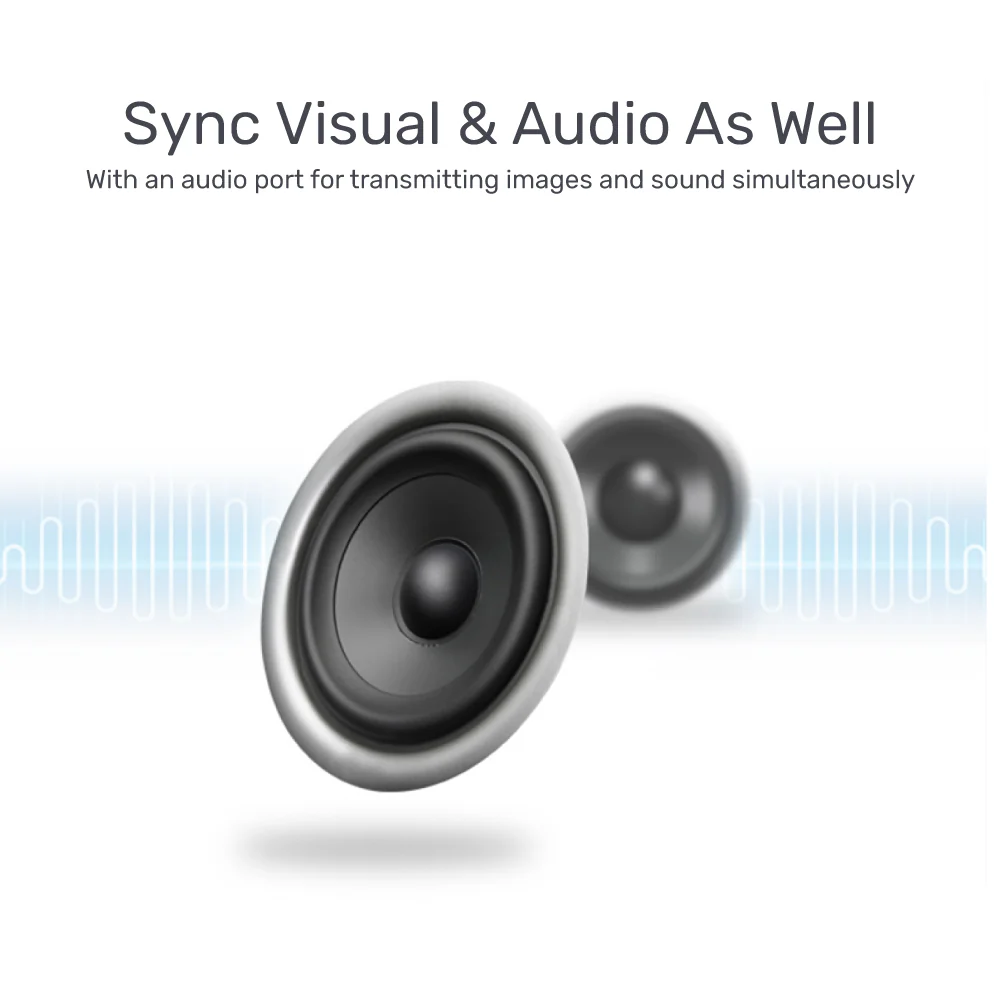
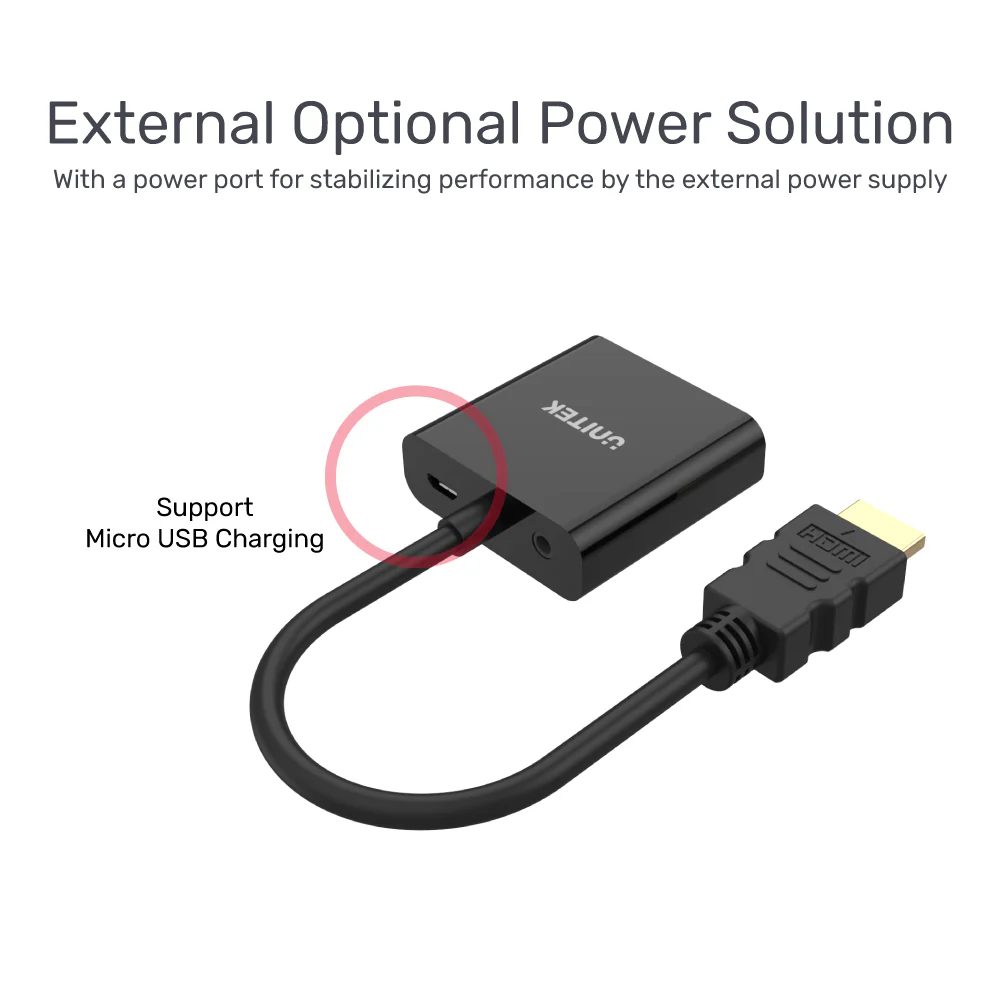

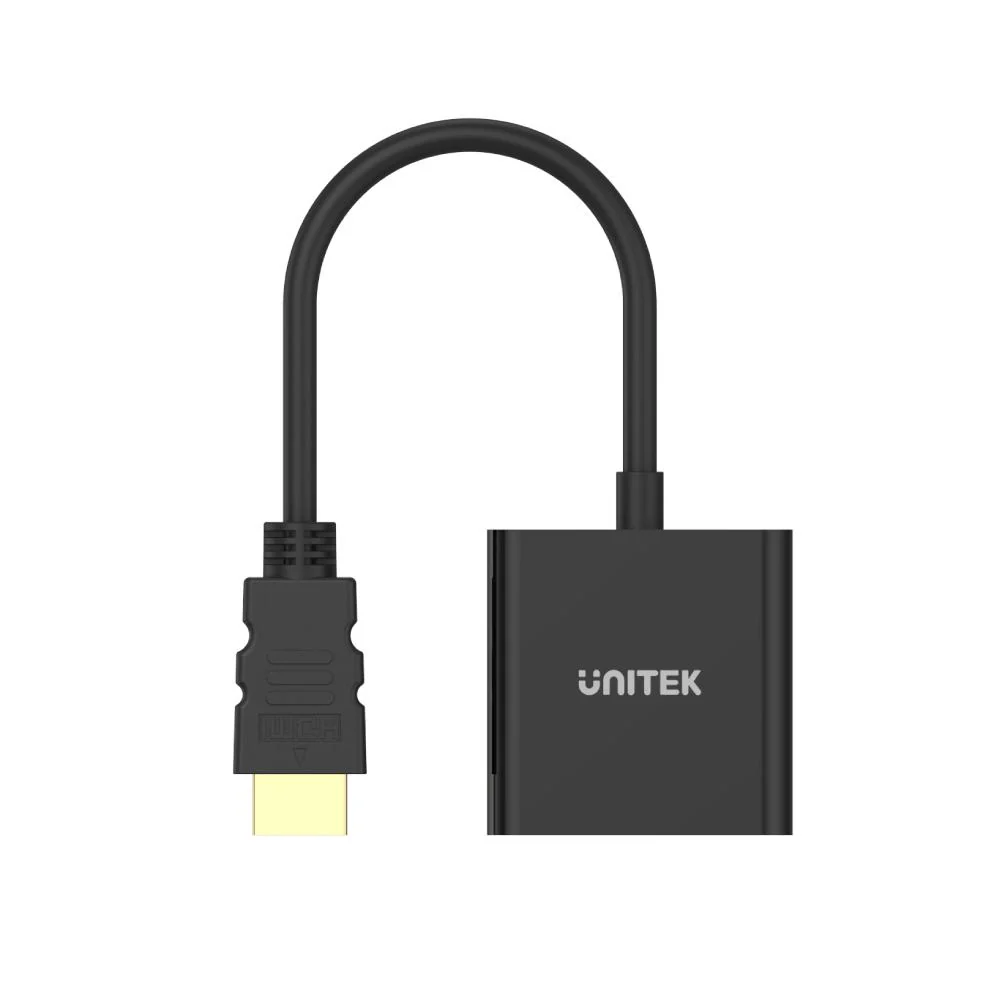











 No products in the cart.
No products in the cart. 








Nafees (verified owner) –
Audio and video both output smoothly without any problem