UGREEN 45320 6-in-1 USB C Hub with 10Gbps Ethernet, 2x USB-C 3.2, 2x USB-A (3.2/2.0), PD Power Port – Thunderbolt 3/4 Compatible Dock for MacBook Pro/Air, Dell XPS, iPad Pro, Surface Laptop – Space Gray











The Ultimate 6-in-1 Connectivity Hub for Professionals
The UGREEN 45320 USB-C to Ethernet Adapter transforms your laptop’s single Thunderbolt port into a powerful workstation hub. Designed for creators, developers, and business users who demand both speed and reliability, this sleek aluminum adapter delivers desktop-grade connectivity without compromising portability.
Blazing-Fast 10Gbps Performance
Experience wired networking and data transfer like never before:
- Gigabit Ethernet: Rock-solid 1000Mbps connection (20X more stable than WiFi)
- Dual USB-C 3.2 Ports: 10Gbps transfer speeds – backup 1TB SSD in just 12 minutes
- USB-A 3.2/2.0 Ports: Connect legacy devices while maintaining fast 5Gbps speeds
Professional-Grade Engineering
- Premium Aluminum Shell: CNC-milled from a single block of metal for superior heat dissipation
- Reinforced Stress Points: Withstands 15,000+ insertions (tested to MIL-STD-810G standards)
- Tangle-Free Design: 6-inch attached cable avoids desktop clutter
Smart Power Management
The dedicated 87W power port:
- Delivers stable current to external HDDs/SSDs
- Prevents voltage drops during intensive data transfers
- Note: Does NOT charge host laptops (for charging models, see our 7-in-1 variant)
Technical Specifications
- Ethernet: 10/100/1000 Mbps RJ45 (RTL8153 chipset)
- USB-C 3.2 Gen 2: 10Gbps (2 ports)
- USB-A 3.2 Gen 1: 5Gbps
- USB-A 2.0: 480Mbps
- Power Delivery: 87W max (5V/3A, 9V/3A, 12V/3A, 15V/3A, 20V/4.35A)
- Dimensions: 99×40×15mm
- Weight: 98g
Package Contents
- 1× UGREEN 6-in-1 USB-C Hub
- 1× Quick Start Guide
FAQ: USB-C Hub – Key Questions & Troubleshooting
Power & Charging
Q1: Can the USB-C power supply port charge my laptop or host device?
No, the USB-C power input port is only for powering the hub itself. It does not charge your laptop.
Q2: What’s the purpose of the USB-C power supply port?
It provides power to the hub, enabling stable operation and power delivery to high-demand peripherals (e.g., 2.5″ HDDs that lack their own power supply).
Q3: Can I charge peripherals through this hub?
Yes! The hub delivers up to 87W to connected peripherals (ideal for SSDs/HDDs). Note: For laptop charging, consider our 7-in-1 model with 100W PD passthrough.
Q4: Why isn’t my data transfer speed reaching 10Gbps?
- 10Gbps is the max speed per port (not combined for all ports).
- To achieve this, use one port at a time and ensure your host supports USB 3.2 Gen 2/Thunderbolt.
- Avoid bandwidth-heavy multitasking (e.g., transferring files while using Ethernet).
Q5: Will both USB-C ports run at 10Gbps simultaneously?
Yes, but only on Thunderbolt 3/4 hosts with sufficient bandwidth. On standard USB-C hosts, bandwidth may be shared.
Q6: Is this hub compatible with USB4/Thunderbolt?
Yes! Fully backward compatible with USB4/Thunderbolt 3/4.
Q7: Why can’t I connect to Ethernet?
- Driver-free OS: Windows 10/11, macOS 10.10+, Ubuntu 18.04+, Android 9.0+.
- Drivers required: Windows XP/7/Vista, Linux (install via included guide).
Q8: Ethernet still won’t work after driver installation. What’s wrong?
Check for conflicting old drivers (uninstall them first) or try a different USB port.
Q9: Does this support 2.5G/5G Ethernet?
No—this is Gigabit (1000Mbps) only. For multi-gigabit speeds, use our 2.5Gbe model.
Q10: Can I use Ethernet with gaming consoles?
Yes! Works with Steam Deck, Nintendo Switch (dock mode), and Xbox/PS5 (via USB adapter).
Q11: Is there an HDMI or video output?
No, this hub does not include video ports (HDMI/DisplayPort).
Q12: Is it compatible with M1/M2 MacBooks?
Absolutely! Tested with Apple Silicon (MacBook Air/Pro, Mac Studio, etc.).
Q13: Why does my wireless mouse act erratic when connected?
USB 3.0 can interfere with 2.4GHz wireless devices. Solution:
- Keep the mouse receiver away from USB 3.0 ports.
- Use a USB 2.0 extension cable for the receiver.
Q14: Can I daisy-chain multiple hubs?
Possible, but not recommended—direct connection ensures full speed and stability.
Q15: Is the USB-C cable detachable?
No, the 6-inch cable is fixed to maintain signal integrity.
Q16: Why choose this over cheaper hubs?
Premium chipsets guarantee stable 10Gbps speeds—budget hubs often throttle under load.



















 No products in the cart.
No products in the cart. 






Asif khanzada (verified owner) –
Transferred huge files in seconds, this hub is seriously fast and reliable
Halcyon Clinic (verified owner) –
Moiz A. (verified owner) –
10Gbps Ethernet connection is fast and stable even when streaming heavy content
Hasan Zahid (verified owner) –
Great build quality and super convenient for all my devices.