UGREEN 25098 USB-C Switch Selector – 2-in-4-Out USB 3.0 Hub for Keyboard, Mouse, Webcam Sharing Between 2 PCs (with Remote Control)







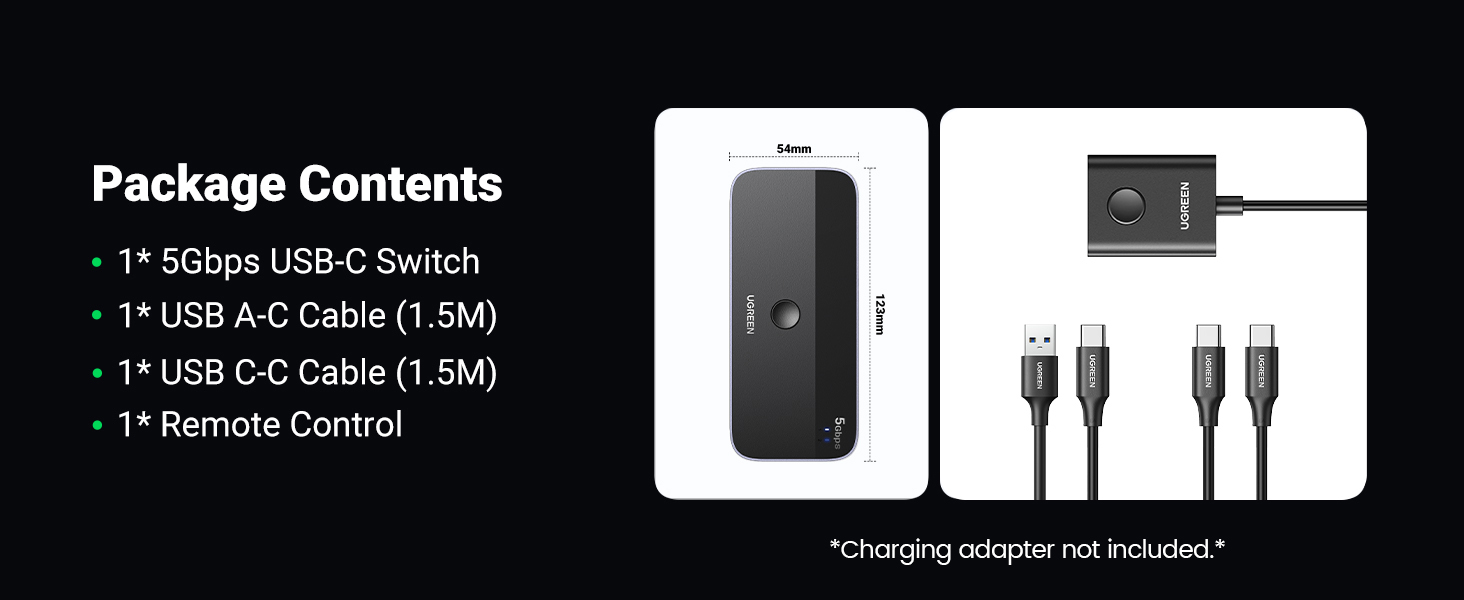
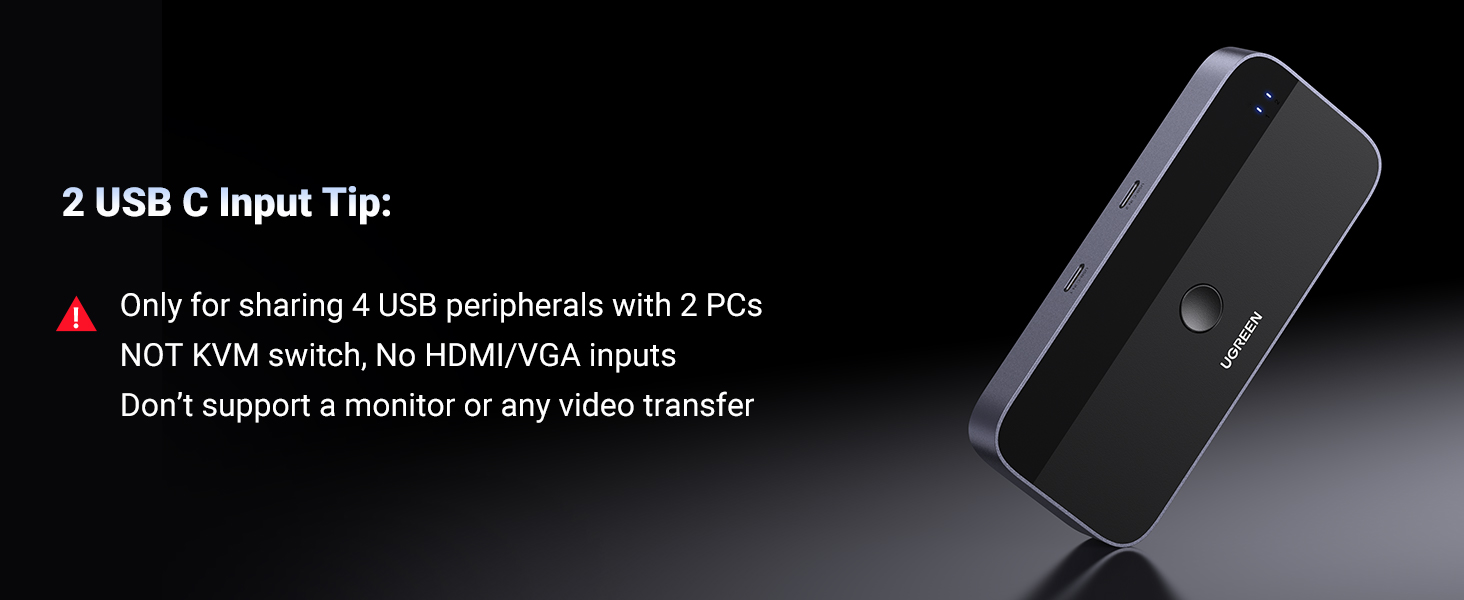
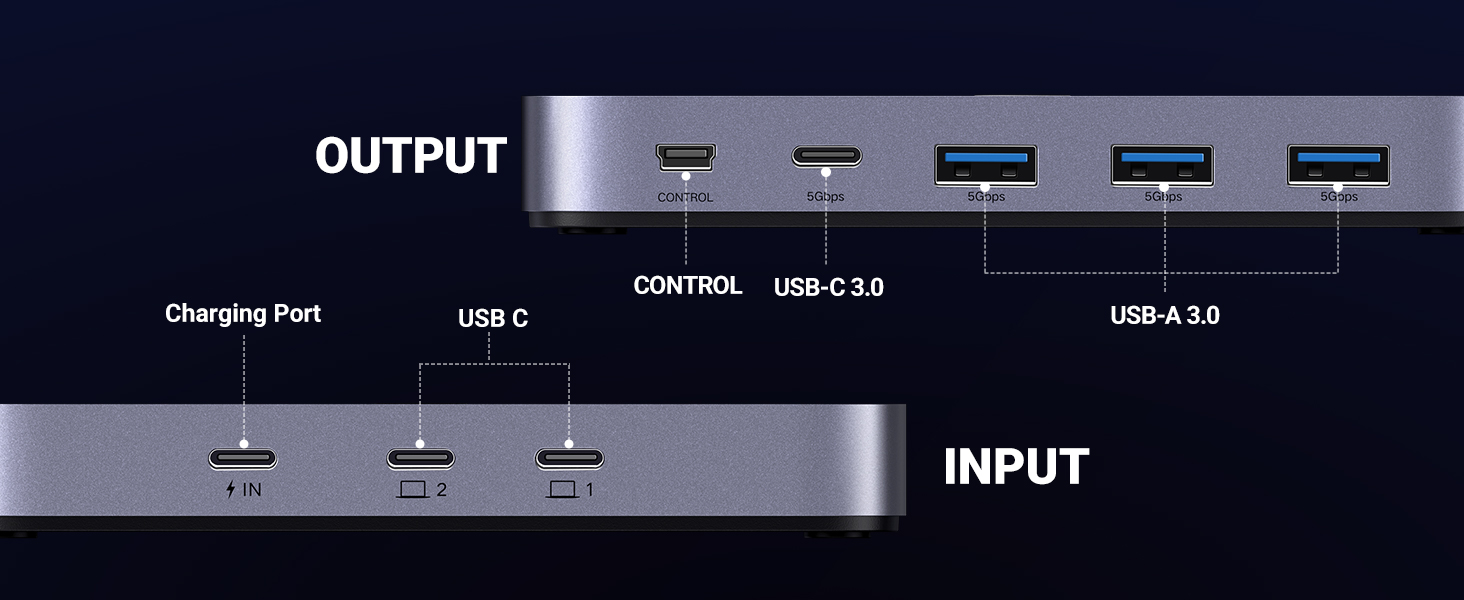
The UGREEN 25098 USB-C Switch lets you share peripherals between two computers—perfect for remote workers, streamers, or IT professionals who switch between work and personal laptops. With 5Gbps data speeds, remote control, and optional power input, it eliminates cable clutter while maintaining performance.
Why Choose This Switch?
✅ Seamless PC Switching – Toggle devices between PC1 (priority) and PC2 instantly.
✅ USB-C + USB-A Compatibility – Works with modern and legacy peripherals.
✅ Stable Power for HDDs – USB-C power input prevents disconnections with power-hungry devices.
✅ No Software Needed – Plug-and-play for Windows, Mac, Linux.
Compatibility
- Input: 2x USB-C (for PCs)
- Output: 1x USB-C + 3x USB-A (for devices)
- Devices: Keyboards, mice, webcams, mics, SSDs, audio interfaces (not for charging/video).
Technical Specifications
- Model: UGREEN 25098
- Input Ports: USB-C x2 (IN1/IN2)
- Output Ports: USB-C x1 + USB-A 3.0 x3
- Data Speed: 5Gbps (USB 3.0)
- Power Input: USB-C PD (30W max, optional)
- Switching Modes: Button + Remote Control
- OS Support: Windows/macOS/Linux/ChromeOS
- Material: Aluminum
- Dimensions: 12.3 x 5.4 x 1.7cm
FAQs
-
Can I use this for dual monitors?
No, this is not a KVM switch—it only shares USB devices (no video support). -
Does it work with wireless keyboards/mice?
Yes, but 2.4GHz devices may interfere (use 5GHz router if issues occur). -
Why is my HDD disconnecting?
Connect the USB-C power input for stable operation with high-power devices. -
Where to buy in Pakistan?
Available on UGREENPK.com stores. -
Can I charge devices through this?
No, ports are data-only (not for charging). -
How to switch between PCs?
Press the button or use the included remote. -
Does it support USB4/Thunderbolt?
Works with USB4/Thunderbolt ports but at USB 3.0 speeds (5Gbps). -
Warranty period?
12-month manufacturer warranty. -
Good for streaming setups?
Yes! Share webcam/mic between gaming and streaming PCs. -
Why does PC1 get priority?
Default design—switch manually if needed.



















 No products in the cart.
No products in the cart. 








Reviews
There are no reviews yet.