Logitech M331 Silent Plus Wireless Mouse | 90% Quieter Clicks | 24-Month Battery Life | Ergonomic Right-Hand Design (Black)
Tired of the constant, distracting click-clack of your mouse in a quiet office, library, or late-night study session? The Logitech M331 Silent Plus is the solution you’ve been searching for. This innovative wireless mouse reduces clicking noise by over 90%, giving you the peace and quiet you need without sacrificing the satisfying feel of a click. But the benefits don’t stop there. Designed for marathon computing sessions, its ergonomic right-hand shape with a dedicated thumb rest fits your hand naturally, preventing strain and fatigue. You can also forget the hassle of frequent battery changes; with an impressive battery life of up to 24 months, it’s built for reliability. The plug-and-forget nano receiver provides a stable wireless connection, while Logitech Advanced Optical Tracking ensures precise cursor control on almost any surface. It’s the ultimate peripheral for focused work, making it an ideal companion for your home office setup. For a complete silent and efficient workspace, pair it with a quiet Keyboard from our collection and explore our range of essential Office & Study Accessories to boost your productivity.
Specifications
- Brand & Model: Logitech M331 Silent Plus (Black) | Part No.: 910-004914
- Connection: 2.4 GHz Wireless with Nano Receiver
- Key Feature: Over 90% Quieter Clicks
- Battery Life: Up to 24 Months
- Battery Type: 1 x AA (Included)
- Sensor Resolution: 1000 DPI
- Compatibility: Windows, macOS, Chrome OS, Linux
- Wireless Range: Up to 10 meters
- Design: Ergonomic Right-Hand with Soft Grip
- Weight: 91.0 g
What’s in the Box
- Logitech M331 Silent Plus Wireless Mouse
- USB Nano Receiver (Pre-paired)
- User Documentation
- 1 x AA Battery (Pre-installed)
FAQs
1. How silent is the Logitech M331 Silent Plus really?
The M331 Silent Plus reduces the audible clicking sound by over 90% compared to a standard Logitech mouse, making it exceptionally quiet while retaining the tactile feel of a click.
2. Is this mouse comfortable for left-handed users?
No, the Logitech M331 is specifically designed with an ergonomic right-hand design, featuring a contoured shape and a thumb rest that would not be suitable for left-handed use.
3. What is the DPI of this mouse?
The Logitech M331 Silent Plus has a fixed 1000 DPI resolution, which is ideal for everyday tasks like office work, web browsing, and general computing.
4. Does the mouse come with a battery?
Yes, a single AA battery is included and pre-installed in the mouse, so you can start using it immediately after unboxing.
5. Can I use the M331 on a glass table?
While it features Advanced Optical Tracking that works on most surfaces, it may not track reliably on transparent glass or high-gloss mirrors.
6. How do I connect the mouse to my computer?
It’s simple plug-and-play. Insert the included nano USB receiver into your computer’s USB port, and flip the power switch on the bottom of the mouse to “ON.”
7. Where is the USB receiver stored?
The tiny nano receiver stores neatly inside the battery compartment of the mouse for safe keeping when you need to transport it.
8. Is the 24-month battery life realistic?
Yes, the 24-month battery life is achievable under normal use, thanks to its energy-efficient engineering and auto-sleep mode. Actual results may vary based on usage patterns.
9. Is this mouse good for gaming?
No, the M331 is designed for productivity and quiet operation. Its fixed DPI and standard polling rate are not suited for competitive gaming.
10. Is the scroll wheel also silent?
The scroll wheel is designed with a rubber surface for a quieter scroll compared to some models, but the primary “silent” feature applies specifically to the left and right click buttons.















 No products in the cart.
No products in the cart. 








Reviews
There are no reviews yet.