VENTION HFMH0 DP to HDMI Adapter 8K@60Hz/4K@144Hz – Dynamic HDR, Gold-Plated DisplayPort 1.4 Male to HDMI 2.1 Female Adapter for Gaming, 8K TVs, Monitors (Gray)




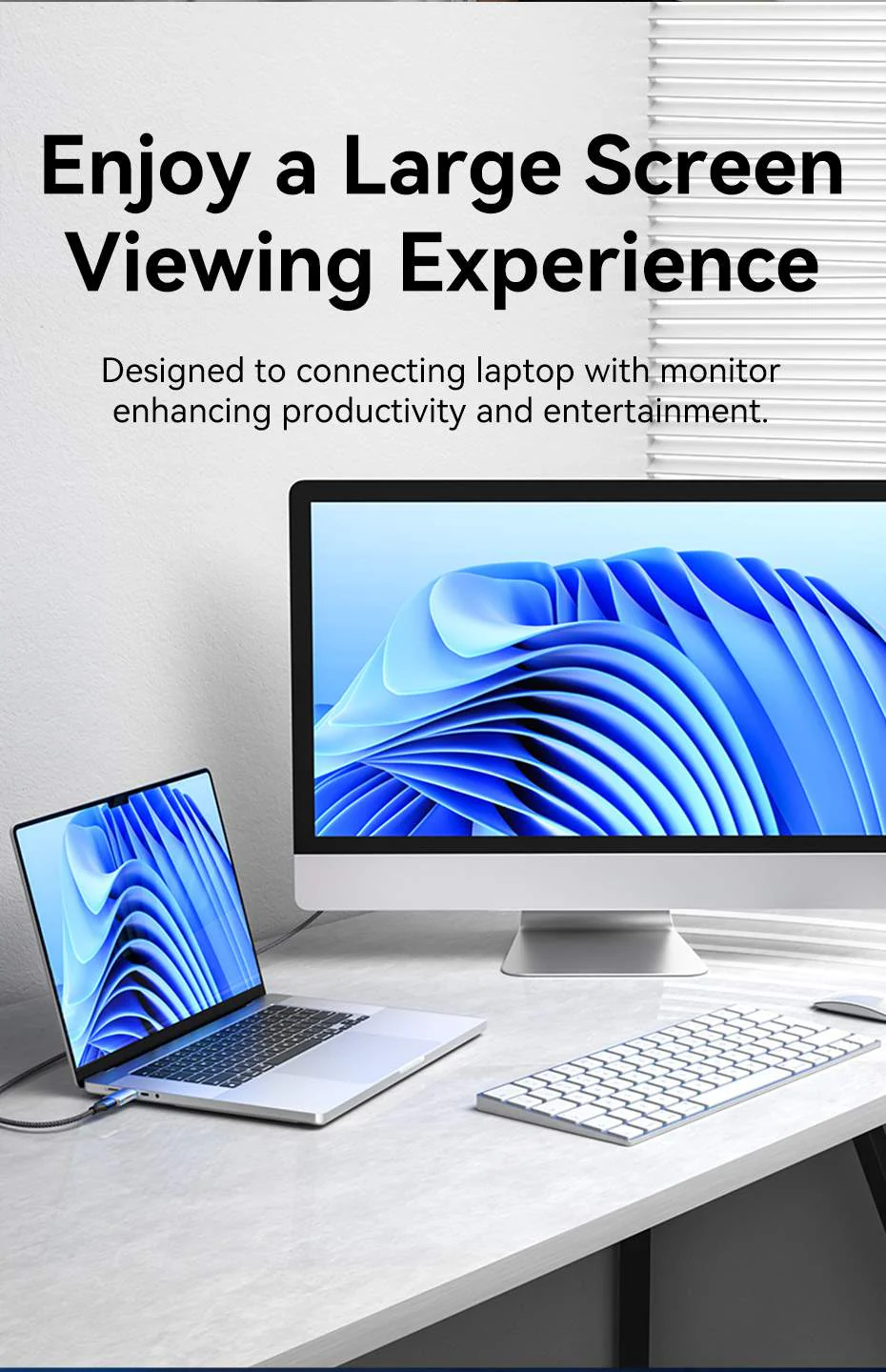

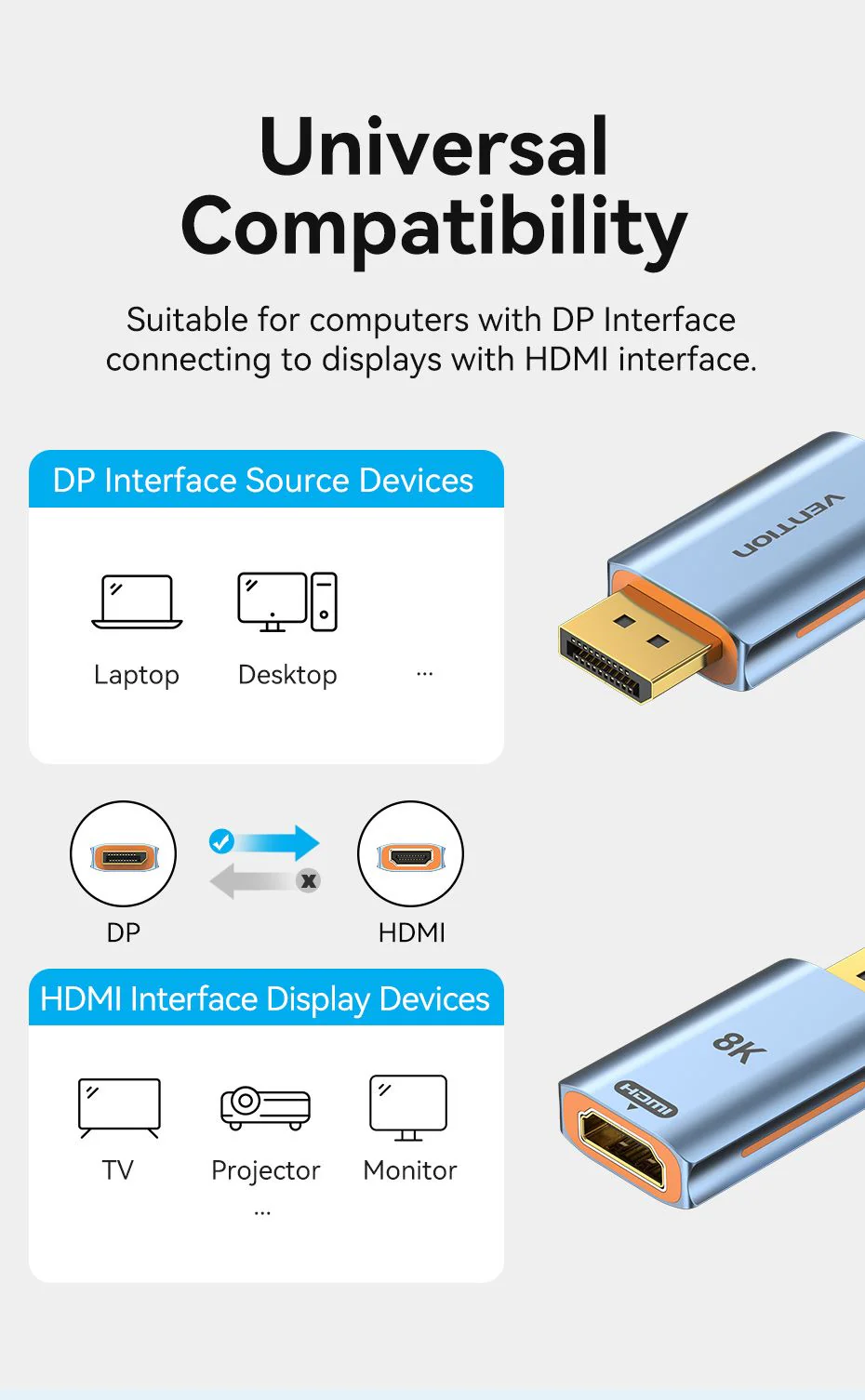
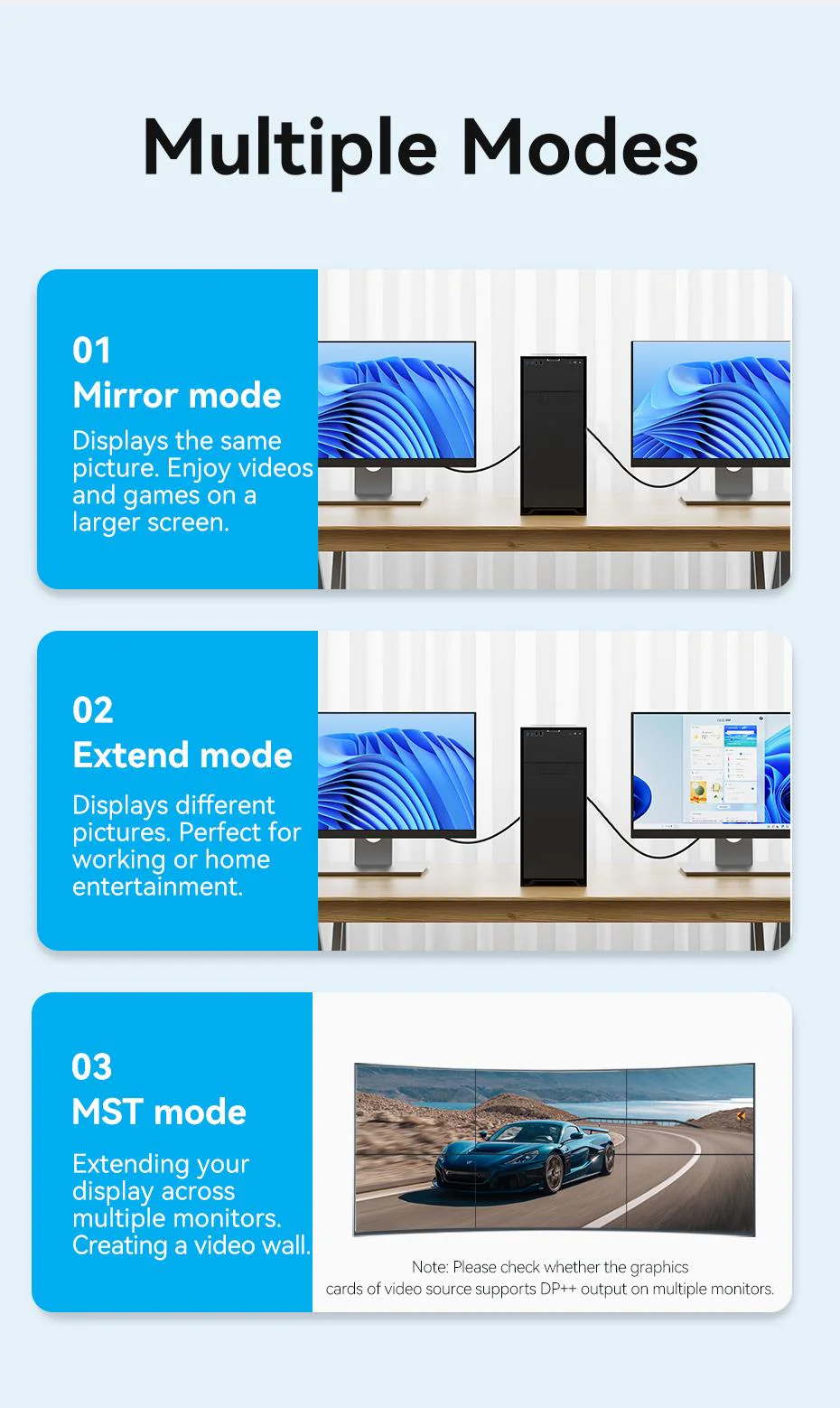
The Vention HFMH0 DP to HDMI Adapter unlocks next-gen visual performance, bridging DisplayPort 1.4 devices to HDMI 2.1 displays with support for 8K@60Hz or 4K@144Hz. Ideal for gamers, content creators, and home theater enthusiasts, it delivers Dynamic HDR for stunning contrast and vibrant colors.
Featuring active conversion technology, this adapter ensures broad compatibility with PCs, Macs, and GPUs, while the gold-plated interfaces guarantee a reliable, high-bandwidth connection. The sleek aluminum alloy housing enhances durability and heat management during extended use.
Whether you’re gaming at 4K 144Hz, watching 8K movies, or presenting on large screens, this adapter delivers zero latency and crystal-clear audio/video. Packaged in a color box, it’s a premium upgrade for professionals and tech enthusiasts alike.
Specifications:
- Brand: Vention
- Model: HFMH0
- Interface: DP 1.4 Male → HDMI 2.1 Female
- Resolution: 8K@60Hz / 4K@144Hz
- HDR: Dynamic HDR
- Connectors: Gold-plated
- Shell: Aluminum Alloy
- Warranty: 1 Year
- Packaging: Color Box
10 FAQs:
- Does this support HDMI 2.1 features like VRR or ALLM?
No, it converts DP to HDMI but does not enable VRR/ALLM. - Will it work with my RTX 3080/4090 GPU?
Yes, fully compatible with NVIDIA/AMD/Intel graphics cards. - Can I use this for PS5/Xbox Series X?
No, this is DP→HDMI only (consoles use HDMI output). - Is DSC (Display Stream Compression) supported for 8K?
Yes, if your source device and monitor support DSC. - Does it require external power for 8K?
No—draws power from the DP port. - Why is my 8K TV only showing 4K?
Ensure your GPU and cables support 8K bandwidth (DP 1.4 + HDMI 2.1). - Can I daisy-chain multiple monitors?
No, this is a single-display adapter. - Will HDR work on my non-HDR monitor?
The adapter passes HDR signals, but your display must support HDR. - Is there audio delay?
No, it ensures synchronized audio/video. - What if my display says “No Signal”?
Check your GPU settings to enable DP 1.4 output or try a different HDMI 2.1 cable.



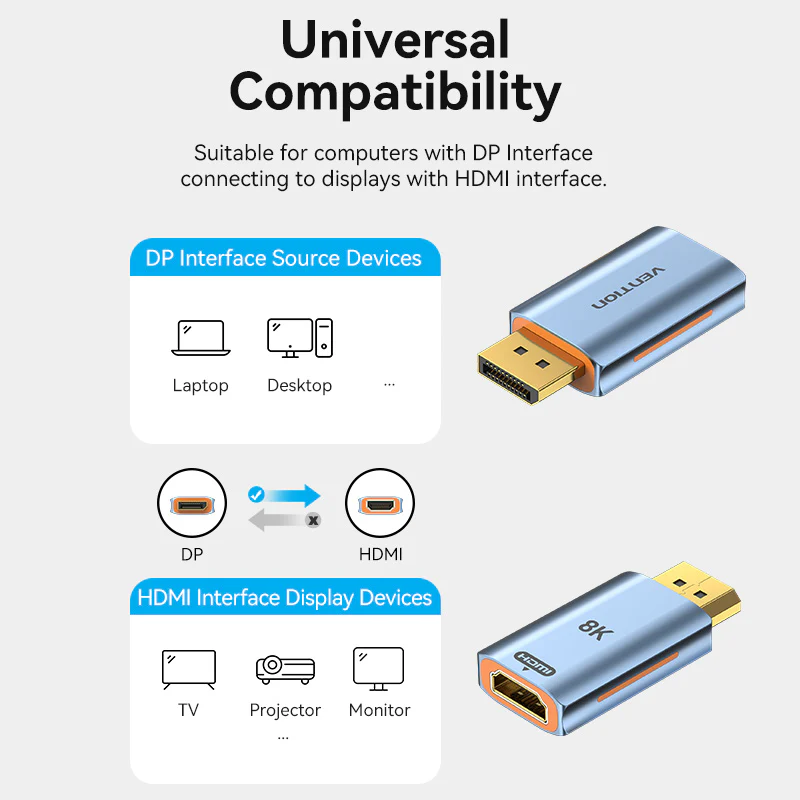
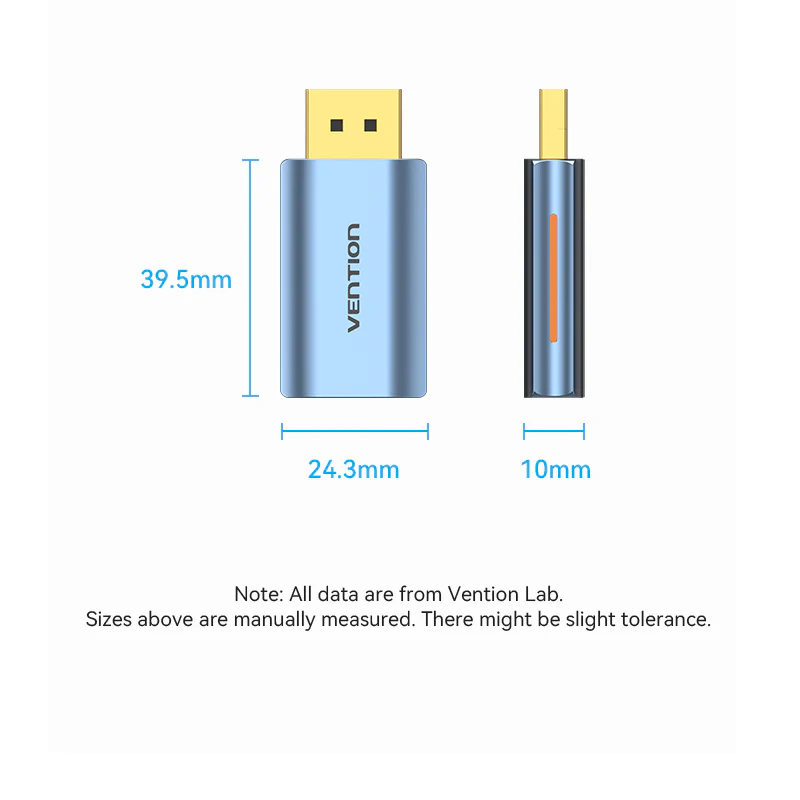












 No products in the cart.
No products in the cart. 







Arsalan (verified owner) –
Easy to plug in and instantly gives crisp, smooth picture on my TV. Great adapter.