UGREEN 70774 65W PD GaN Wall Charger – 4 Ports
| Package Dimensions | 2.56 x 2.56 x 1.3 inches |
| Item Weight | 8.8 ounces |
| Connectivity Technology | USB |
| Special Feature | GaN Technology, 3X Faster Charging Speed, 65W USB C Charger, Multiports USB C Charger |
| Connector Type | USB |
| Compatible Devices | Compatible with Steam Deck, MacBook Pro 13”/ MacBook Pro 14″ / MacBook Pro 15”/ MacBook Air 13”/ MacBook 12”; HP Spectre/ Zbook; Google Pixelbook; Dell Latitude 7380/XPS 13/15/16; Google Pixelbook, Microsoft Surface Book 2; ThinkPad E490/X390; ASUS ROG zephyrus G14/Zenbook13/14/15; iPhone 14/iPhone 14 Pro/iPhone 14 Pro Max, iPhone 13/ 13 Mini/ 13 Pro/ 13 Pro Max, iPhone 12/ 12 Mini/ 12 Pro/ 12 Pro Max/ XS/ XS Max/ XR/ X/ 11/ 11 Pro/ 11 Pro Max/ iPhone SE 2020/ 8 Plus/ 8; Samsung Galaxy S22 Ultra/ S22 Plus/ S22/ S21+/ S21/ S21 Ultra/ S21 FE/ S20+/ S20/ S10/ Note 20/ Note 9/ Note 8, Galaxy Z Fold/ Z Flip; Google Pixel 6/ 5/ Pixel 4a/ 4 XL/ 4/ Pixel 3a/ 3a XL/ 3 XL; LG V50/ V60; iPad Pro 12.9”/ iPad Pro 10.5”/ iPad Pro 11”/ iPad Mini Series/ iPad Air Series; Oneplus 9 Pro/9/8T/8 Pro/8, Moto G100/ Edge 20 Pro, Nexus 5X/ 6P, Sony Xperia Pro; AirPods Pro, Nintendo Switch, Oculus, and More |
| Special Features | GaN Technology, 3X Faster Charging Speed, 65W USB C Charger, Multiports USB C Charger |
| Other display features | Wireless |
| Connectivity technologies | USB |
Understanding Charging Interruptions
Q1: Why does it sometimes wake up my device when I plug or unplug a different device?
When juggling multiple devices on a single charger, the inevitable charging pause can be perplexing. Fear not, as this brief interruption is a result of intelligent power redistribution. The charger intelligently adjusts power output to protect your device’s battery, ensuring a seamless charging experience.
Maximizing Charging Port Performance
Q2: How can I get the best performance from all my charging ports?
For users with a multitude of devices needing simultaneous charging, strategic port selection is key. To maximize output power:
- Plug high-power devices like computers and tablets into the C1 and C2 ports.
- Reserve the C3 and USB-A ports for devices requiring less power.
Combining C3 and A ports is not recommended, as it minimizes power output.
Fast Charging for Laptops
Q3: Which port should I use to fast charge my laptop?
The quest for rapid laptop charging leads us to two options:
- Laptops > 65W: Utilize C1 or C2 ports individually, capable of outputting 100W when used singly.
- Laptops < 65W: Opt for the C1 or C2 port with C3 or the A port simultaneously.
Preventing Device Overheating
Q4: What should I do if my device is warm?
To maintain optimal device temperature during charging, adhere to these guidelines:
- Avoid Simultaneous Use and Charging: Refrain from charging your device while actively using it.
- Unplug Unused Cables: Disconnect cables not in use to prevent unnecessary power flow.
- Optimal Charging Environment: Place the wall charger in well-ventilated areas, devoid of flammable materials.


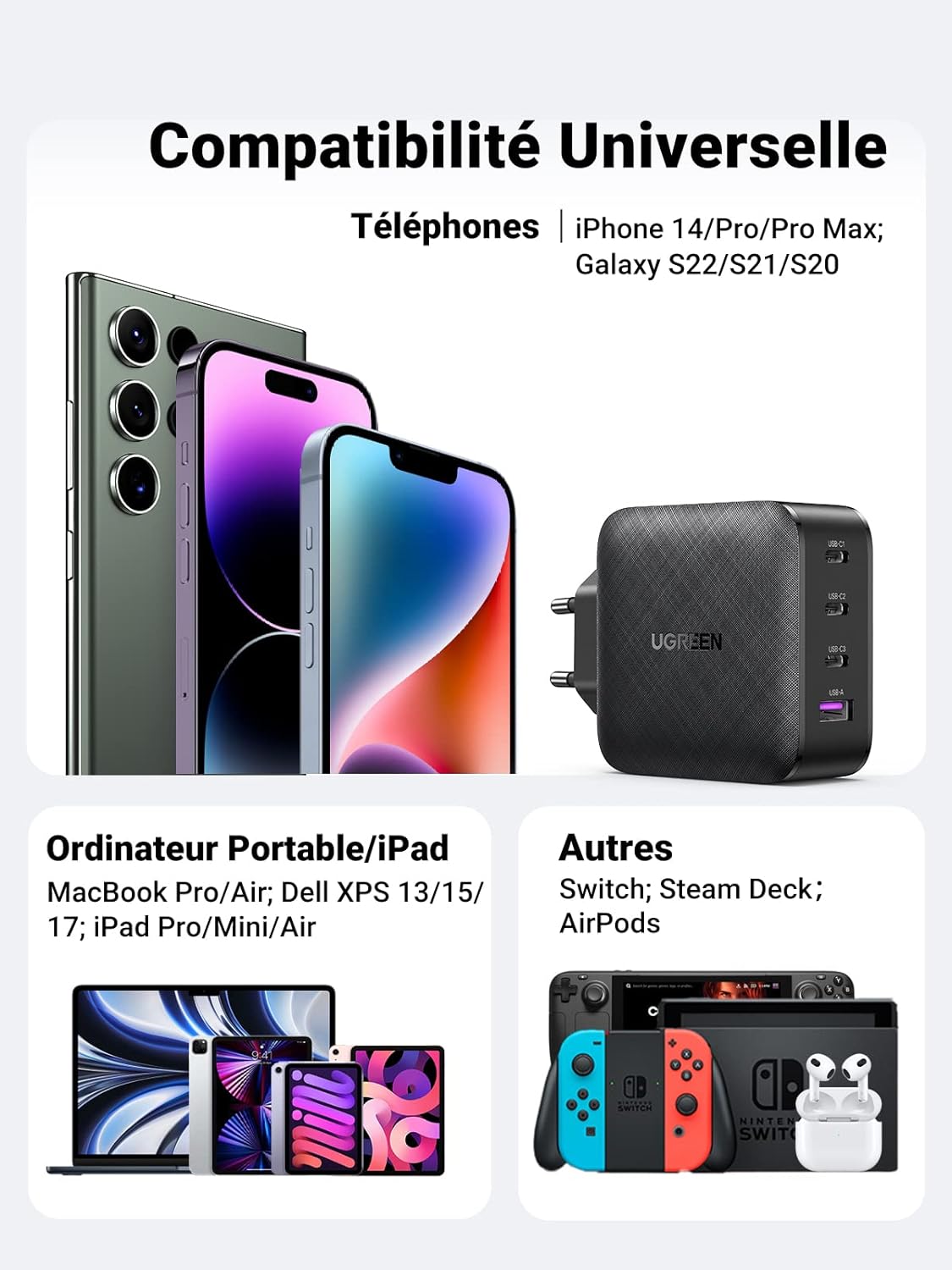


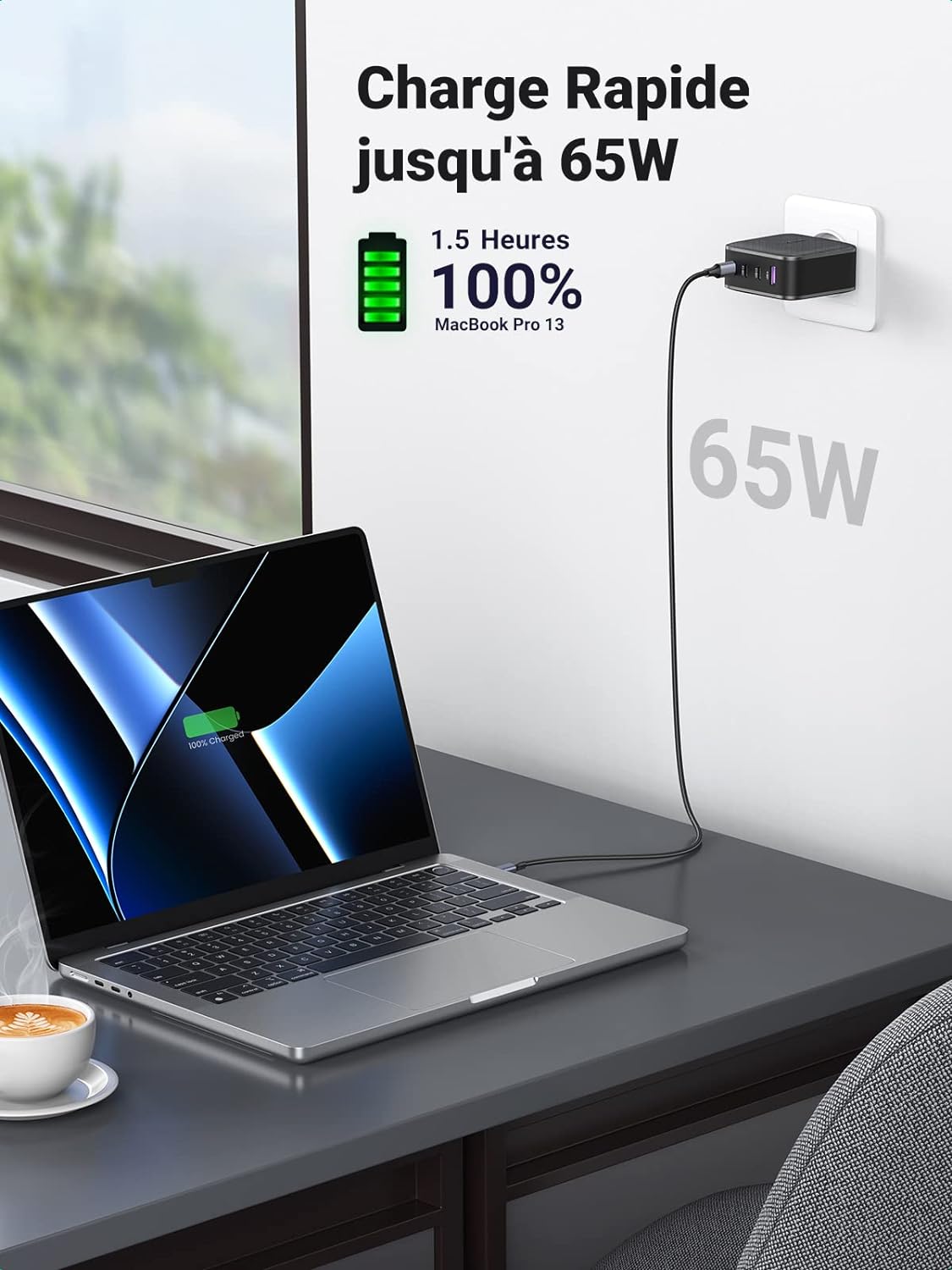





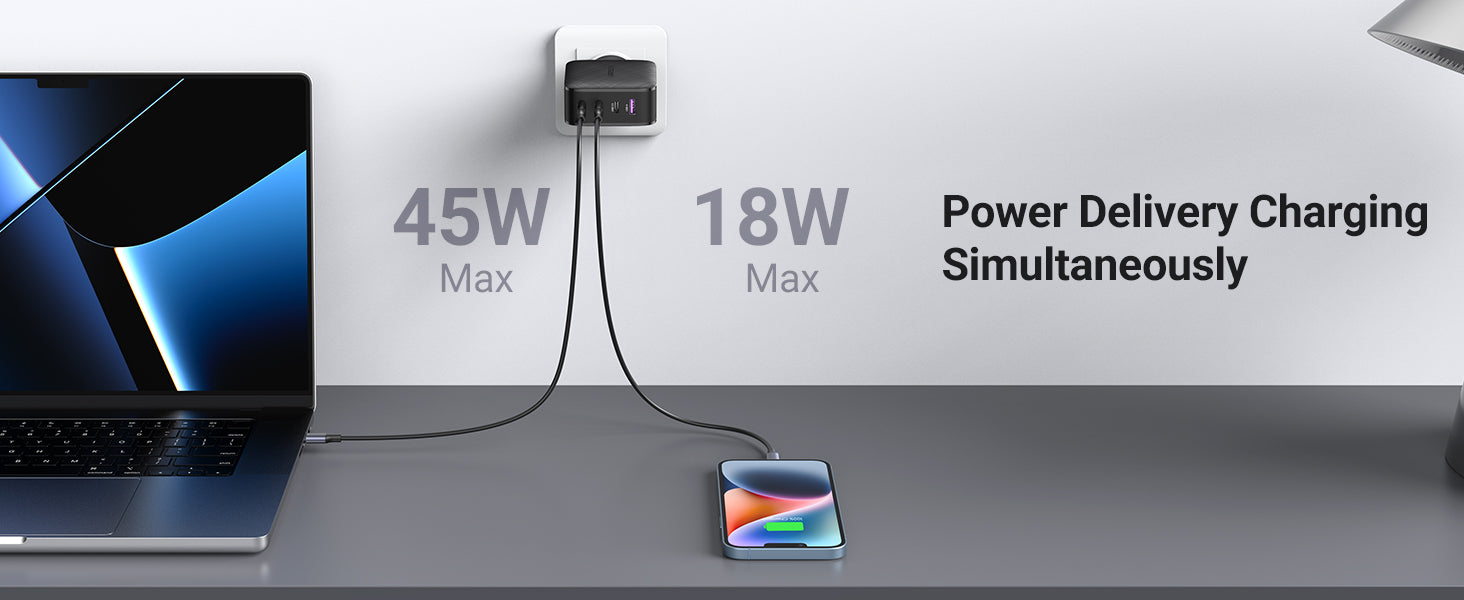
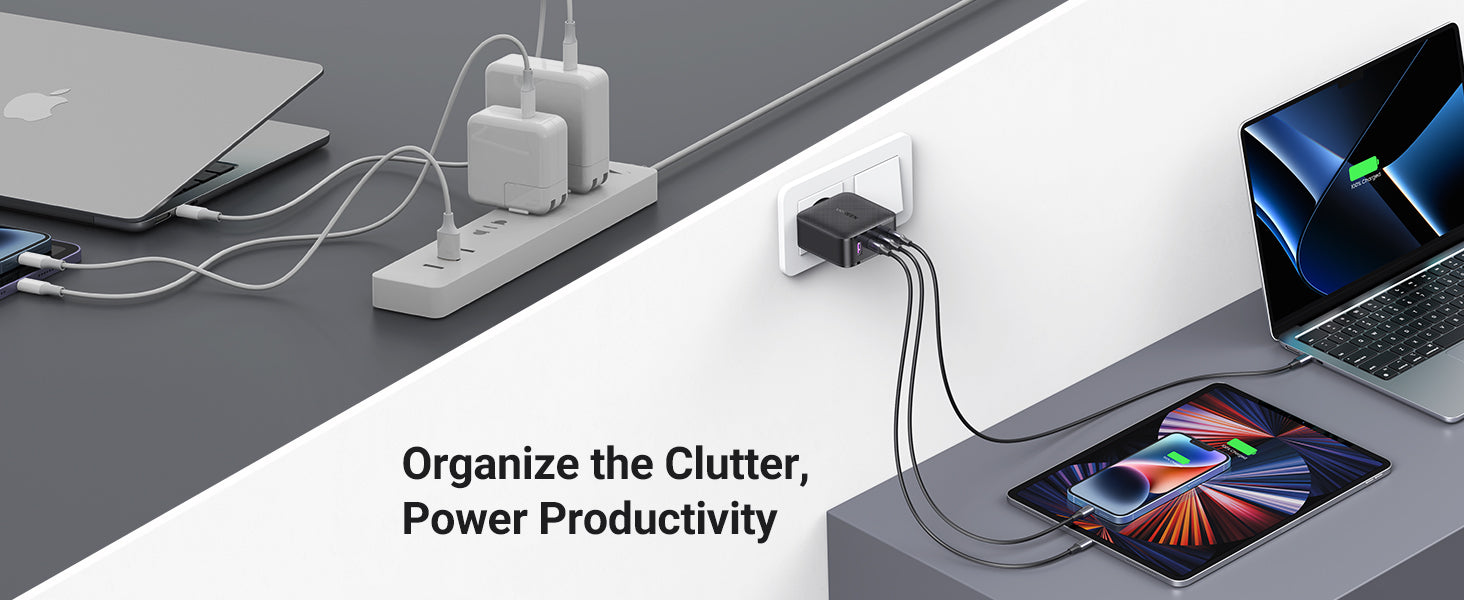



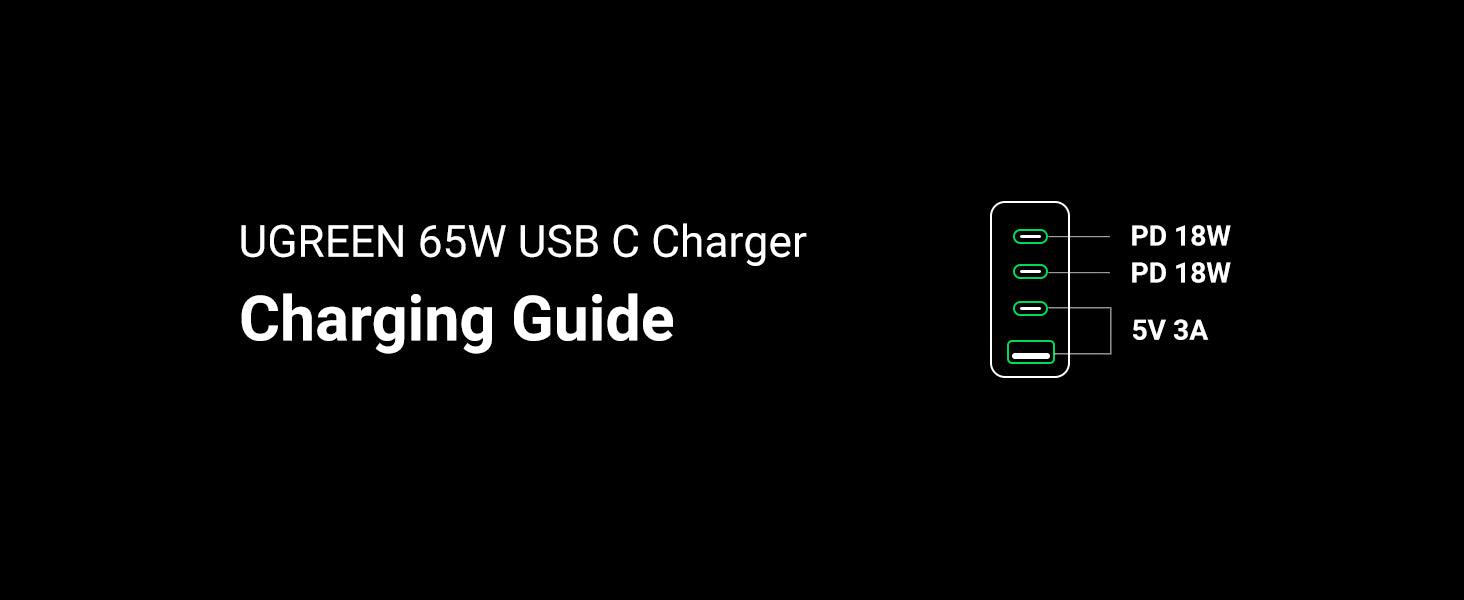

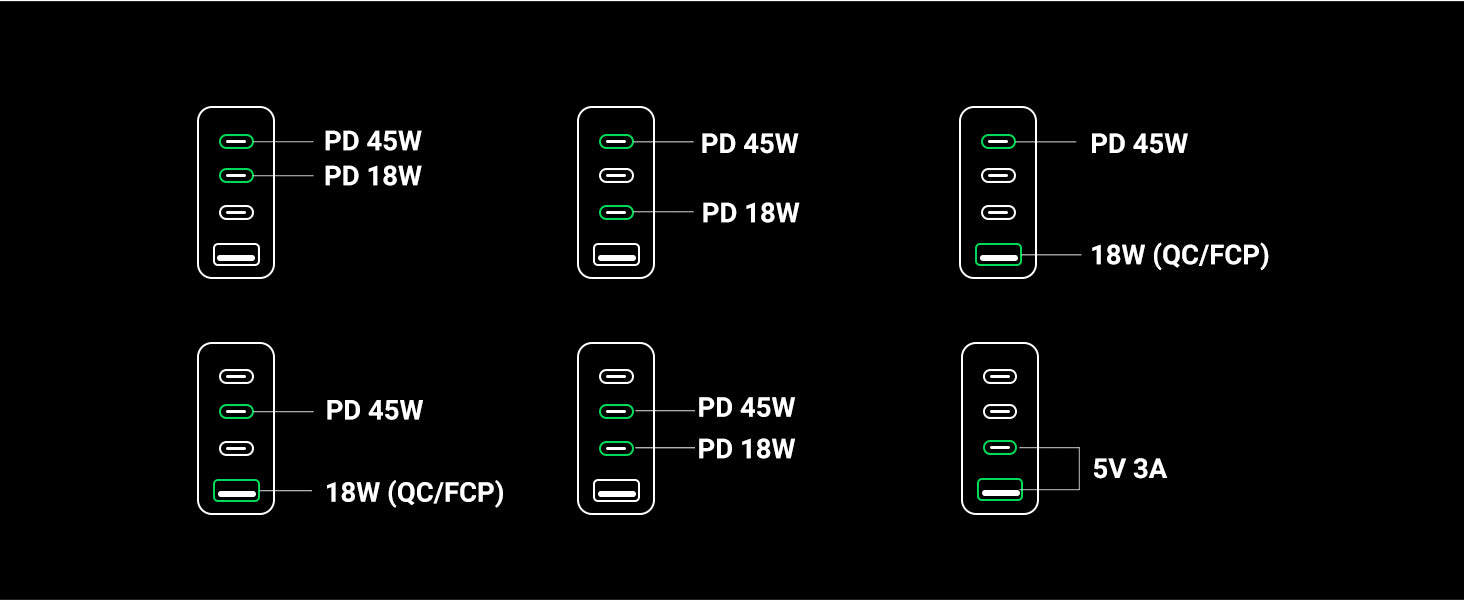
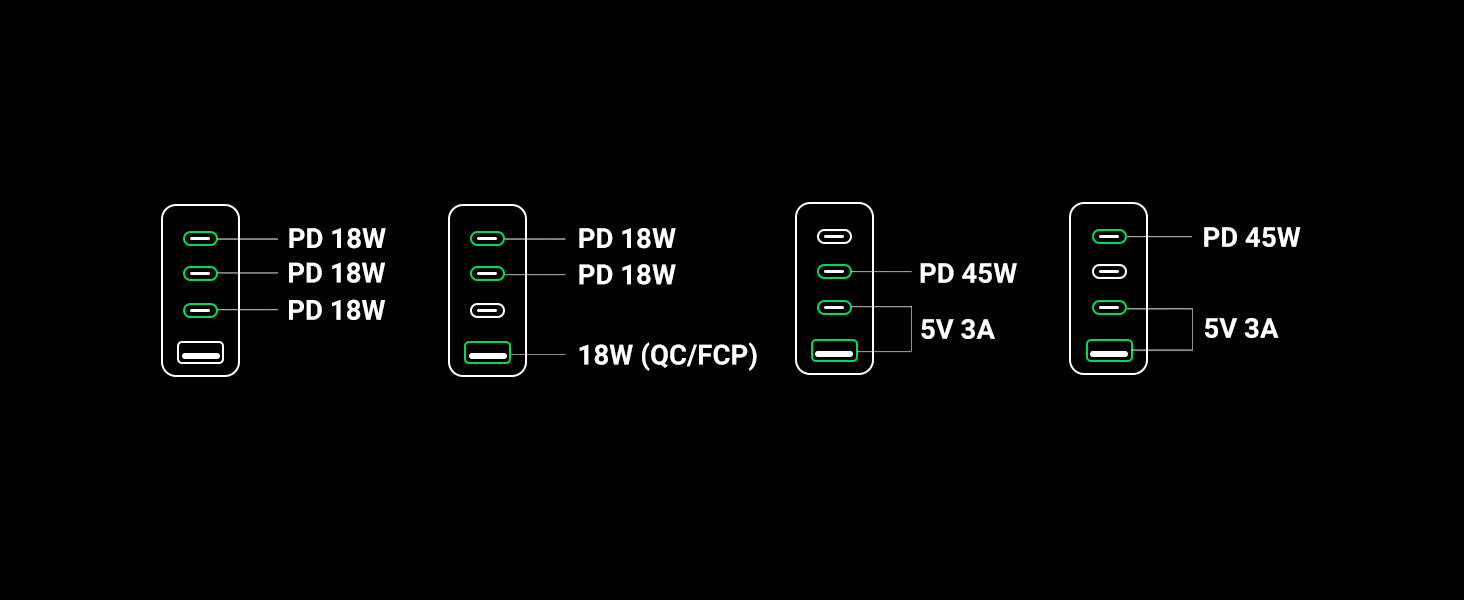
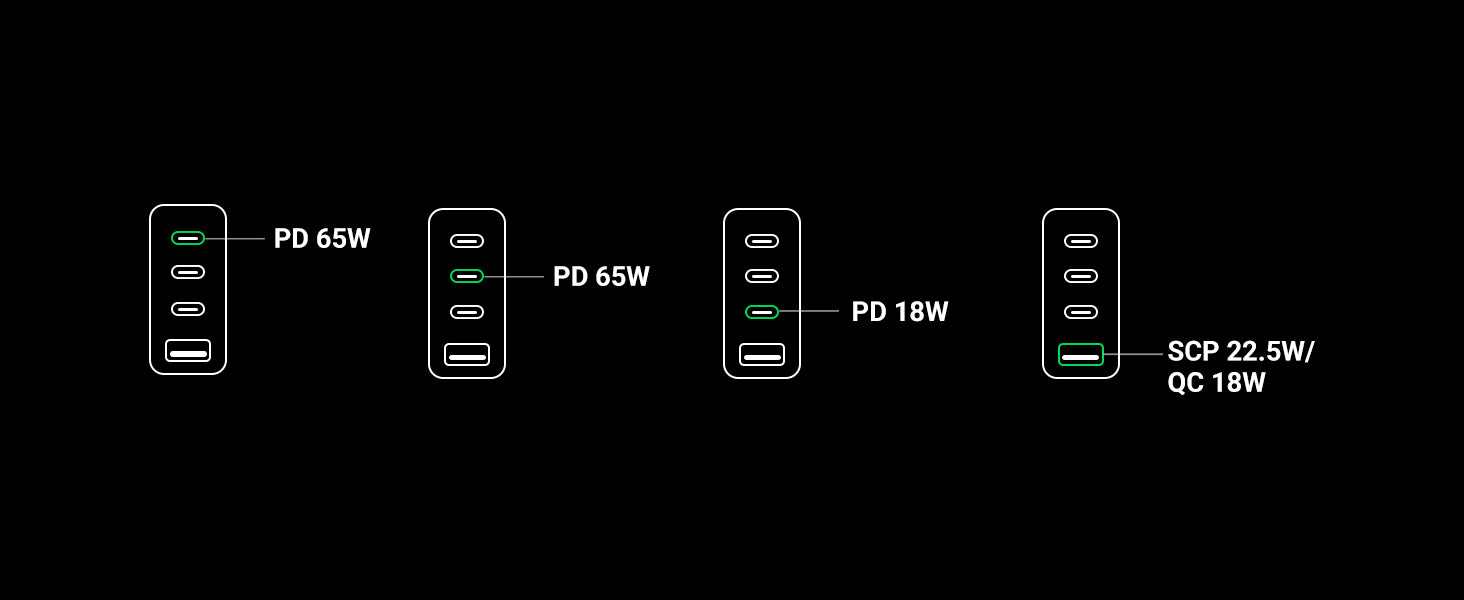










 No products in the cart.
No products in the cart. 







noor –
Highly recommended
noor –
Good
Rana Asif (verified owner) –
Mariyah Mazari (verified owner) –
Huzaifa Naseer (verified owner) –
I got the parcel delivered at my home , 100% Orignal
Salman Zia (verified owner) –
Highly recommended this adapter.
Abdullah Azhar (verified owner) –
Tafseer ul Islam Siddiqui (verified owner) –
Mansoor (verified owner) –
Dr. M. Ajmal Khan Khan (verified owner) –
Muhammad Burhan (verified owner) –
Naila Baig-Ansari (verified owner) –
Ammar Patail (verified owner) –
Faheem Awan (verified owner) –
Naila Baig-Ansari (verified owner) –
Farrukh Khawaja (verified owner) –
Suboohi Qasim (verified owner) –
Reasonable price satisfied
Taha Malik (verified owner) –
Farrukh Ahmed (verified owner) –
Aqsa Munawar –
Saqib Tahir (verified owner) –
Khawja Mughees (verified owner) –
syed jawad shah (verified owner) –
Hassan Afzal (verified owner) –
Khurshid Anwer (verified owner) –
Akef Rafi (verified owner) –
Abdullah (verified owner) –
Smooth power delivery and great performance across all ports.
Shabbir Siddique (verified owner) –
Junaid Tech –
Powerful 65W PD GaN wall charger with 4 ports for fast charging multiple devices at once. Compact design, efficient performance, and fast delivery make it perfect for everyday use.