UGREEN 25371 NASync DXP4800 4-Bay Desktop NAS, Intel N100, 8GB DDR5, Dual 2.5GbE, Dual M.2 NVMe, 4K HDMI – High-Performance Personal Cloud Server (Diskless)

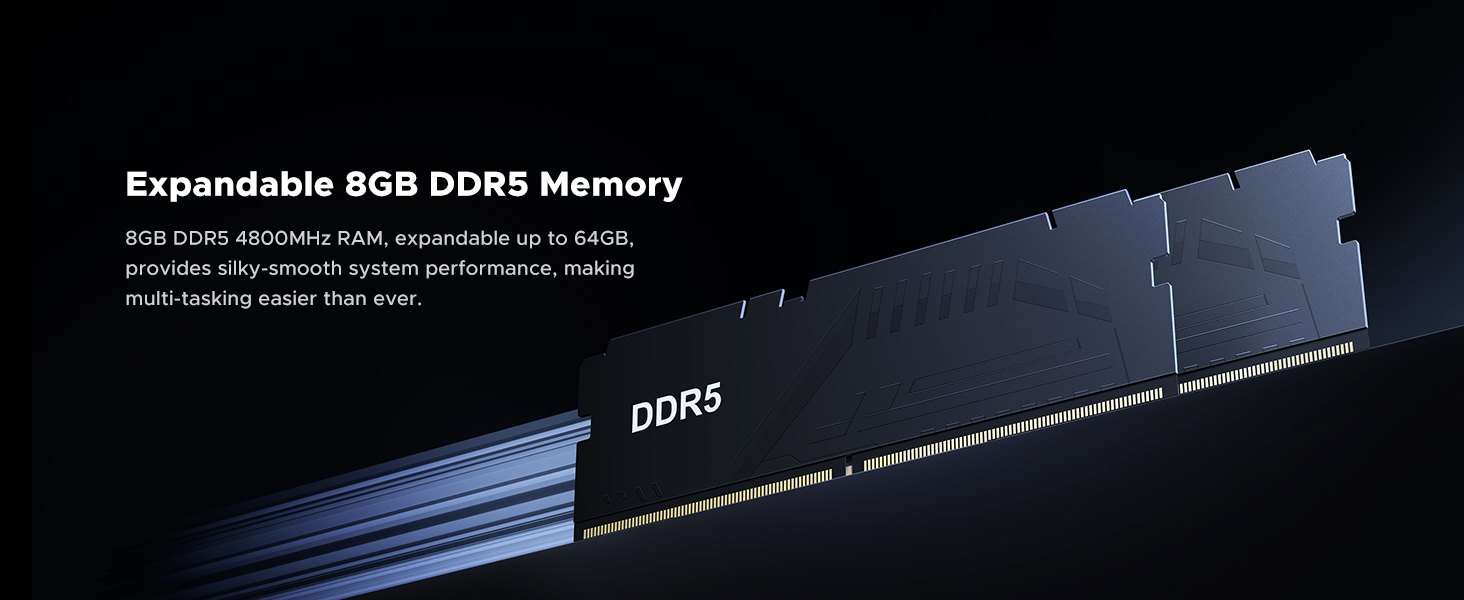

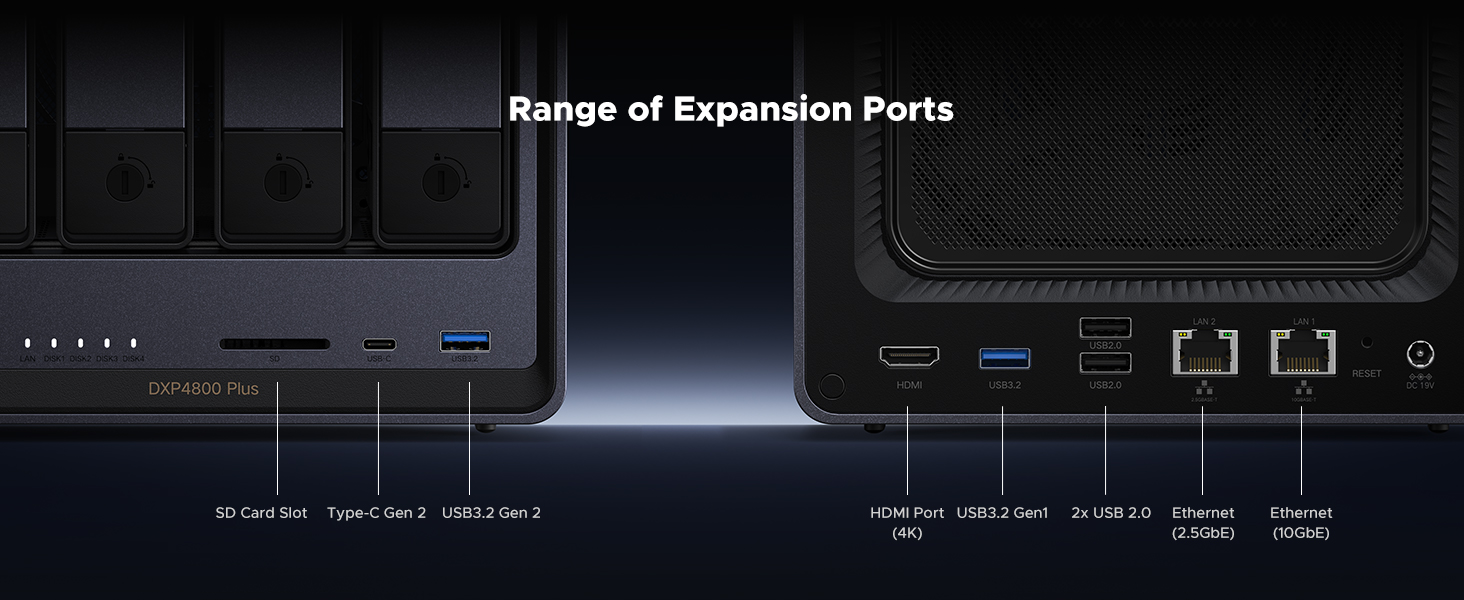


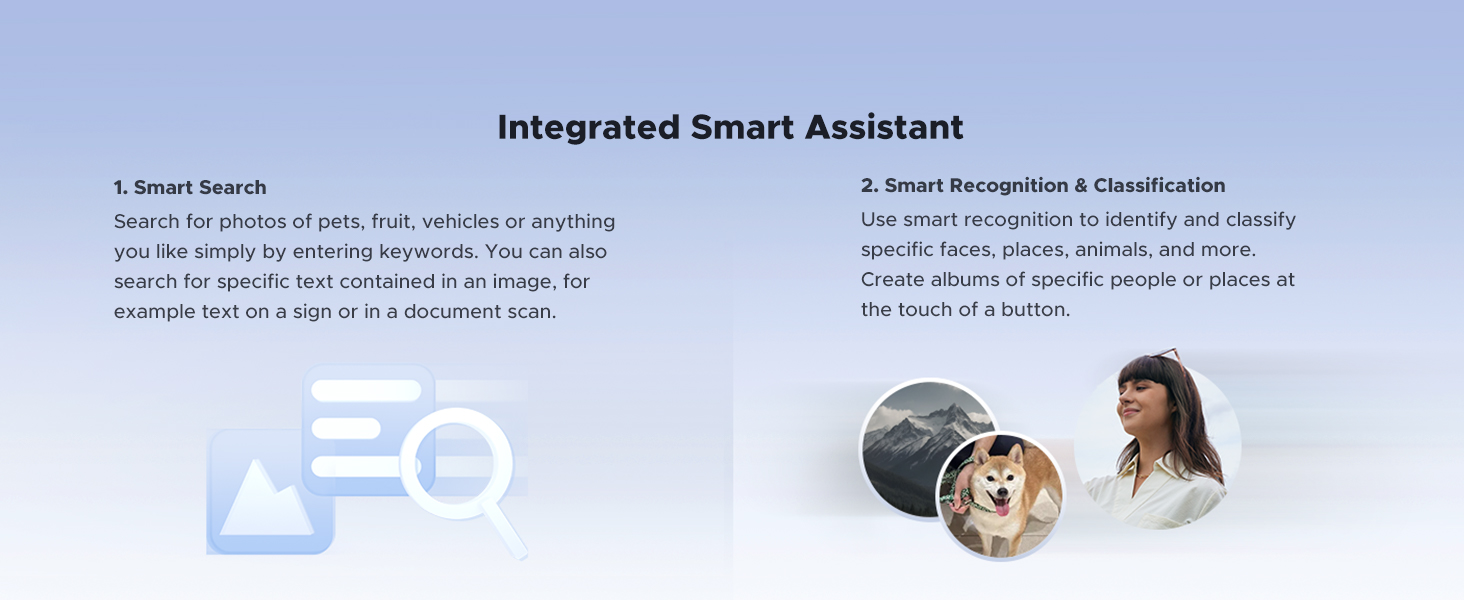

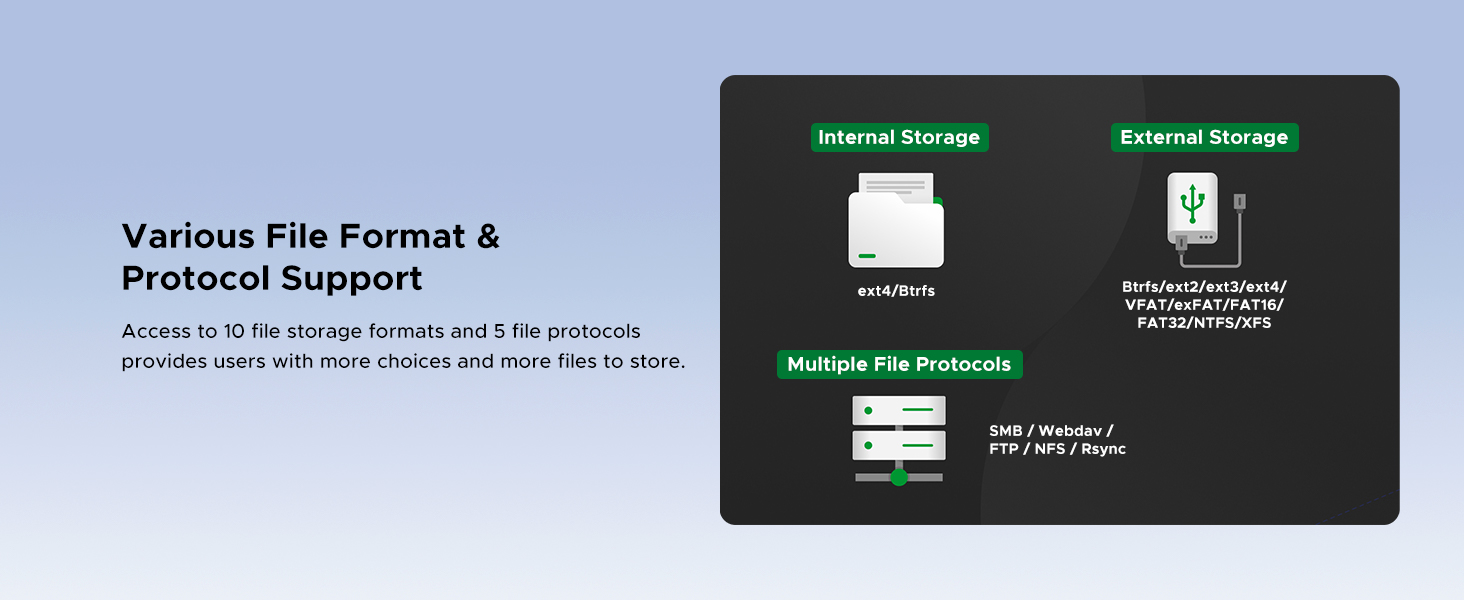


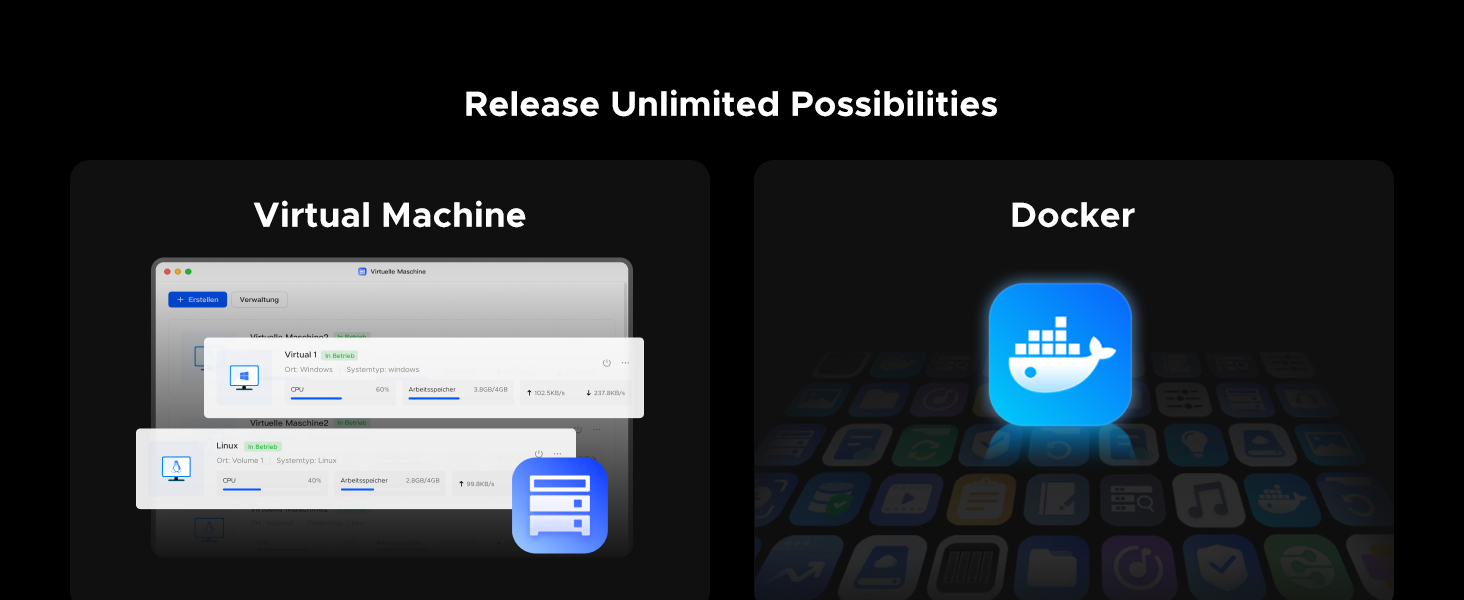
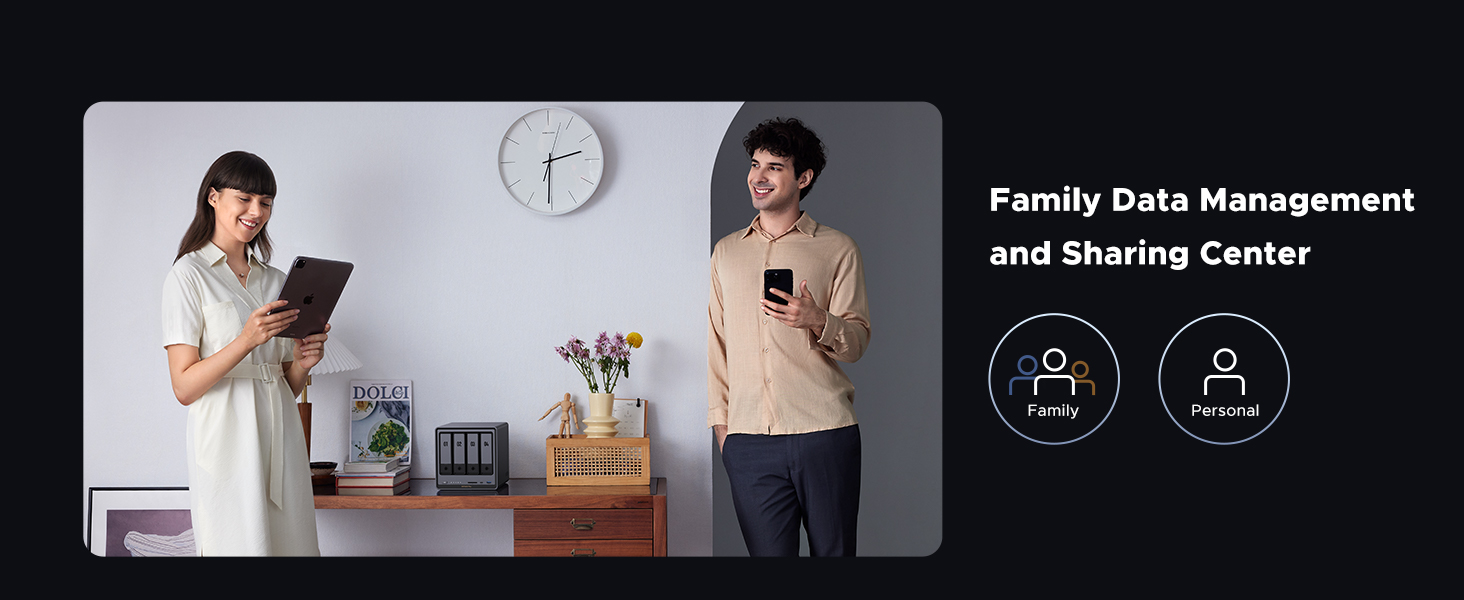
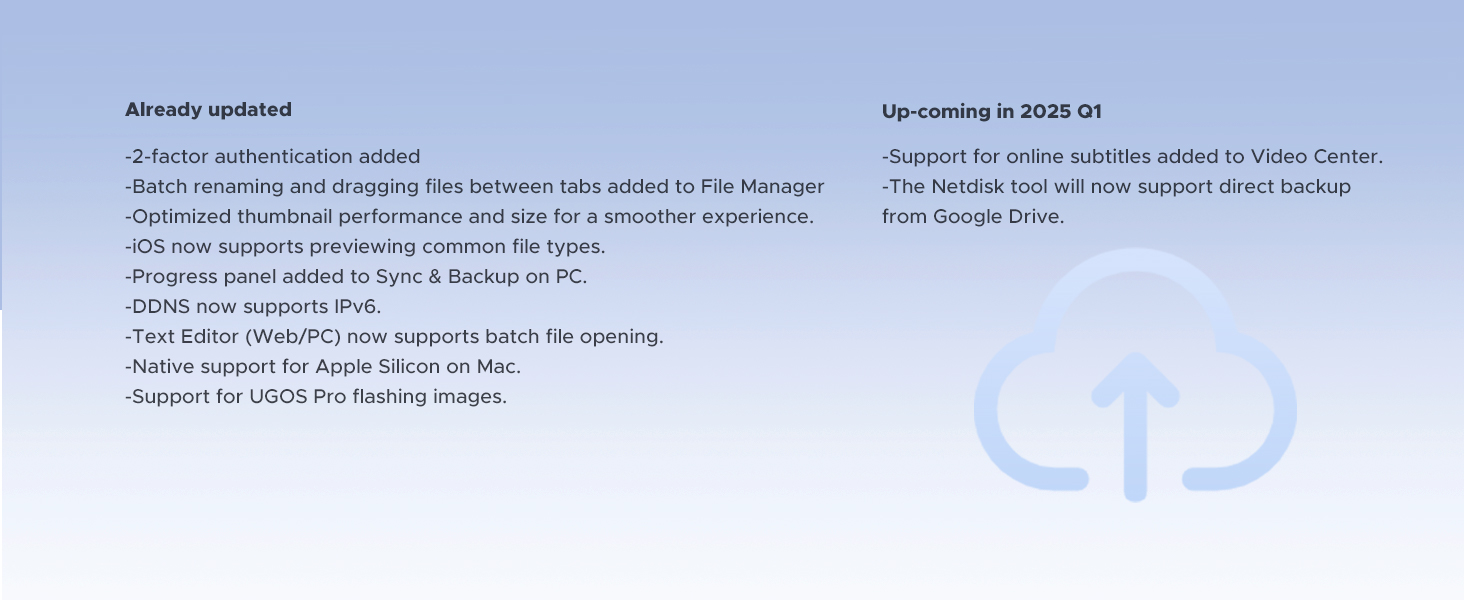


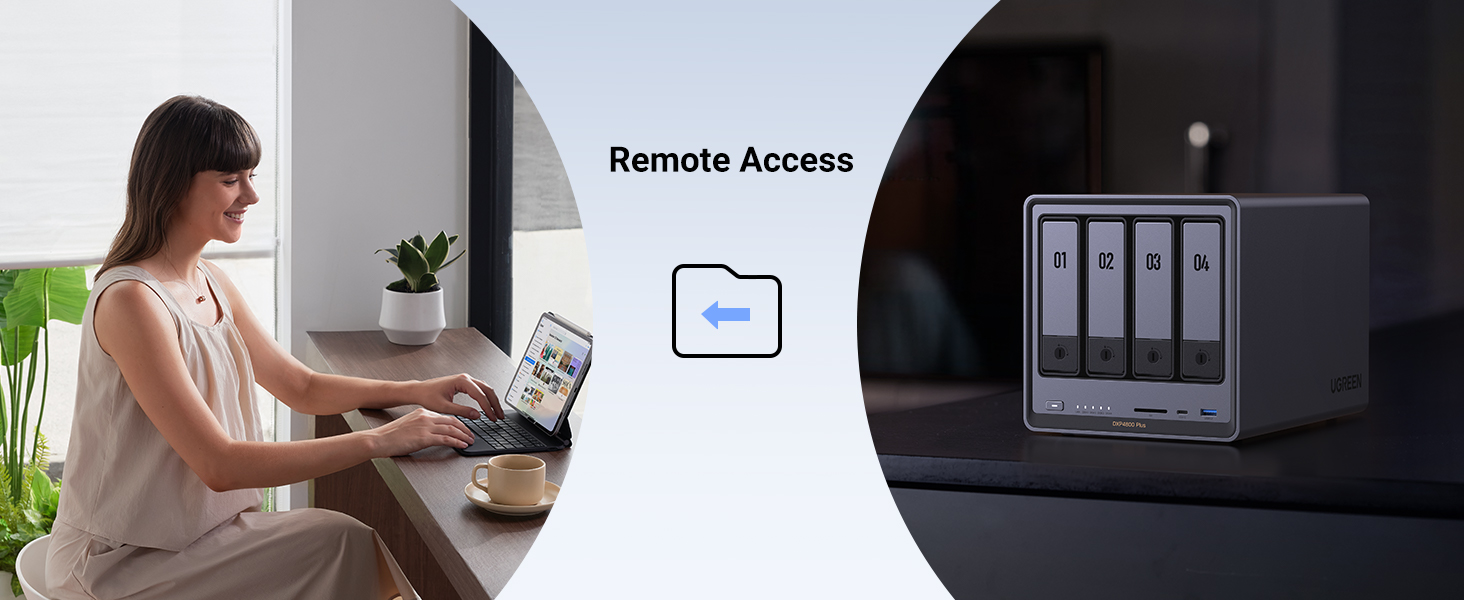



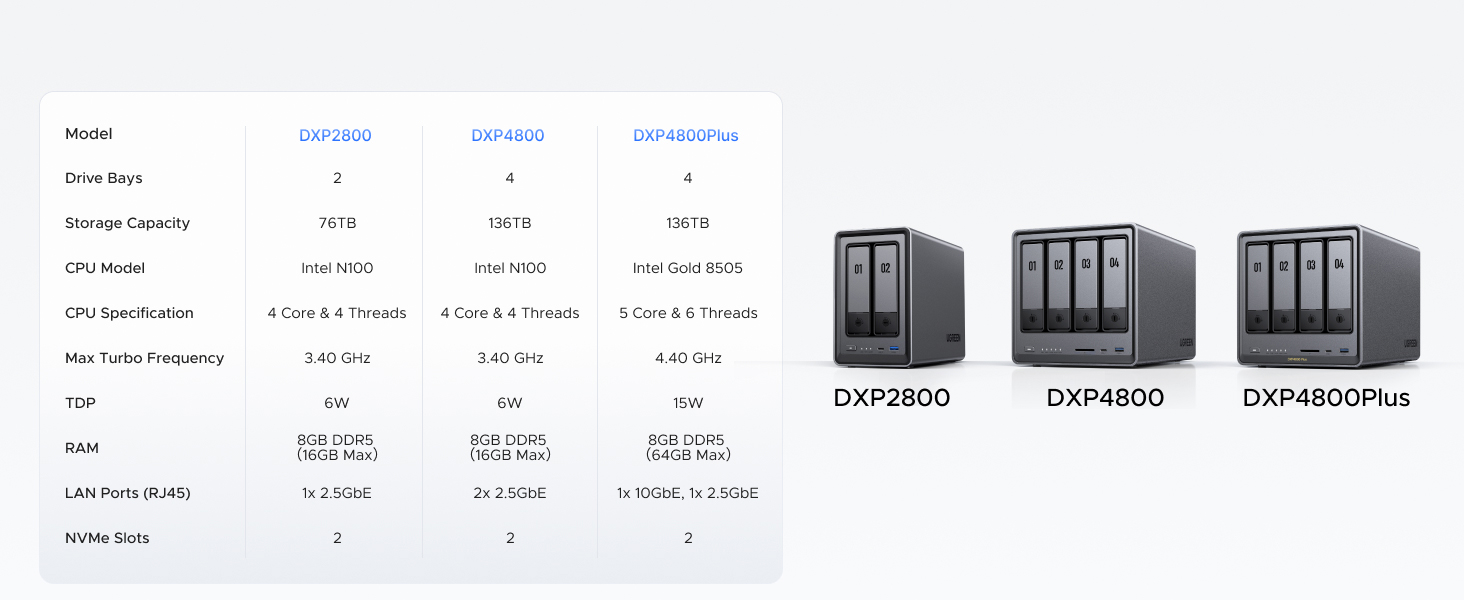
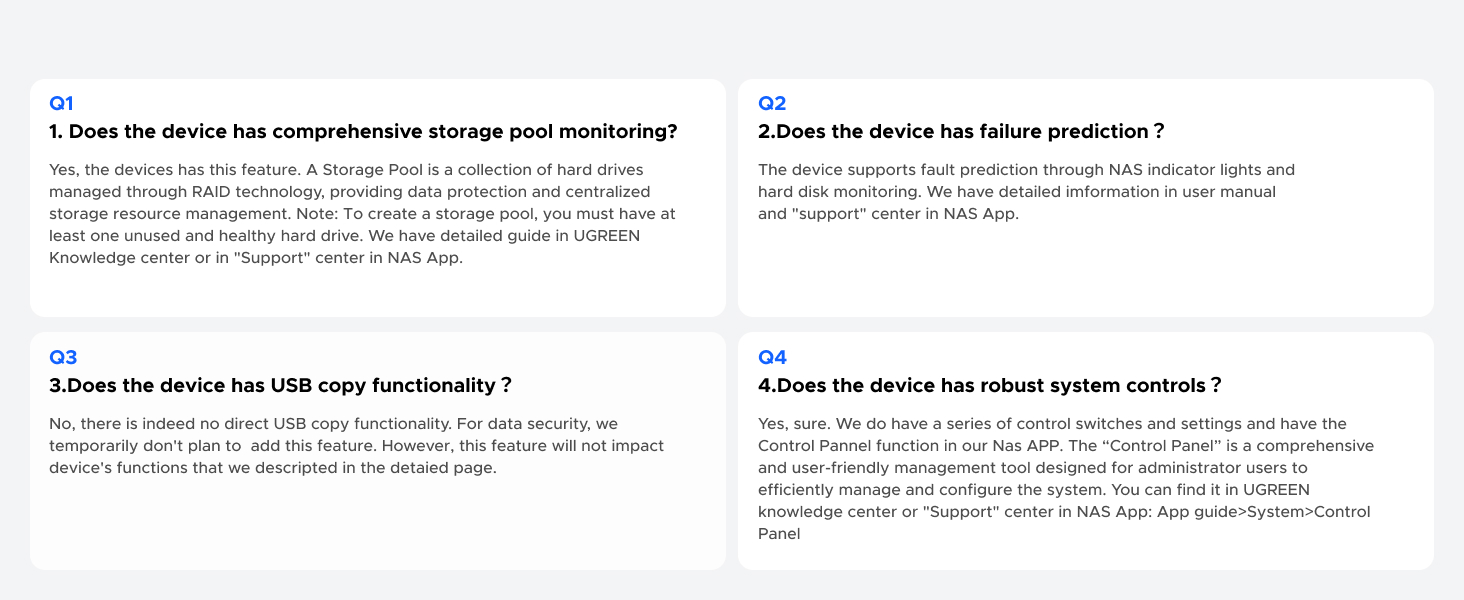


Engineered for performance and versatility, the UGREEN NASync DXP4800 is a premium 4-bay NAS that serves as the ultimate data command center for power users, creative professionals, and small offices. This device combines the raw processing power of an Intel N100 x86 CPU with the flexibility of DDR5 memory and high-speed connectivity to handle the most demanding tasks.
With dual 2.5GbE ports, you can enable link aggregation for a massive 5Gbps data pipe, ensuring that every user and device on your network enjoys lightning-fast access to files. The dual M.2 NVMe slots allow you to create a super-fast cache, dramatically accelerating application response times and file indexing. Whether you’re building a 4K media server for your home theater, a centralized backup solution for your office, or a reliable platform for running virtual machines, the DXP4800 is built to deliver.
The front-panel 10Gbps USB-C port makes backing up from high-speed external SSDs a breeze, while the SD card reader is a photographer’s dream for offloading footage directly to the NAS. Running the intuitive yet powerful UGOS Pro, it offers a perfect balance of advanced features and user-friendliness. For the ultimate setup, combine it with UGREEN Cat6/7 Ethernet cables, NAS-optimized hard drives, and high-performance NVMe SSDs for caching.
Products Specifications:
- Model: UGREEN NASync DXP4800 (25371)
- CPU: Intel N100 Quad-Core (12th Gen)
- Memory: 8GB DDR5 (Expandable to 16GB)
- Drive Bays: 4 x 3.5″/2.5″ SATA (Supports up to 112TB)
- NVMe Slots: 2 x M.2 PCIe NVMe (For Cache/Storage)
- Network: 2 x 2.5 Gigabit Ethernet (2.5GbE)
- Front Ports: 10Gbps USB-C, 10Gbps USB-A, SD Card Reader
- Video Output: 4K HDMI
- OS: UGOS Pro
- Warranty: 1 Years
What’s in the Box?
- 1 x UGREEN NASync DXP4800 NAS Unit (Diskless)
- 1 x AC Power Adapter
- 2 x RJ45 Ethernet Cables
- 1 x Set of Screws for Drives
- 1 x Quick Start Guide
FAQs:
1. Are hard drives included with this NAS?
No, this is a diskless model. You need to purchase and install your own 3.5-inch SATA hard drives and M.2 NVMe SSDs separately. We recommend NAS-optimized HDDs for reliability and UGREEN NVMe SSDs for caching.
2. What is the advantage of having two 2.5GbE ports?
You can use them for link aggregation (Port Trunking), which combines their bandwidth for a single server connection, or assign them to separate networks. This is crucial for serving multiple users simultaneously without slowdowns.
3. Can I use the M.2 slots as primary storage?
Yes, in UGOS Pro, the M.2 slots can be configured either as a high-speed cache to accelerate your hard drives or as a dedicated storage pool for your most demanding applications and files.
4. Is this NAS suitable for running Plex?
Absolutely. The Intel N100 CPU has a powerful iGPU that is excellent for hardware-accelerated transcoding in Plex Media Server, allowing you to stream multiple 4K videos to different devices simultaneously.
5. How does the 10Gbps USB-C port help me?
It allows for incredibly fast backups from and to high-speed external SSDs and NVMe enclosures, transferring large video files or full system backups in a fraction of the time required by standard USB ports.
6. Can I expand the RAM myself?
Yes, the DDR5 RAM is user-upgradeable from the stock 8GB to a maximum of 16GB, allowing you to boost performance for more virtual machines or demanding applications.
7. Where can I find warranty information?
This product comes with a 1-year warranty. For any claims or technical support, please visit our warranty and support page.
8. Is it difficult to set up for a beginner?
While it’s a powerful device, the UGOS Pro operating system is designed to be intuitive. It provides wizards for initial setup, storage creation, and app installation, making it accessible for users of all levels.
9. What RAID configurations are supported?
It supports a wide range of RAID levels, including RAID 0, 1, 5, 6, 10, and JBOD, giving you flexibility to prioritize speed, data redundancy, or storage capacity.
10. Can I use it for surveillance?
Yes, you can install surveillance applications like Surveillance Station from the UGREEN App Store to manage and record footage from multiple IP cameras, creating a robust home security system.



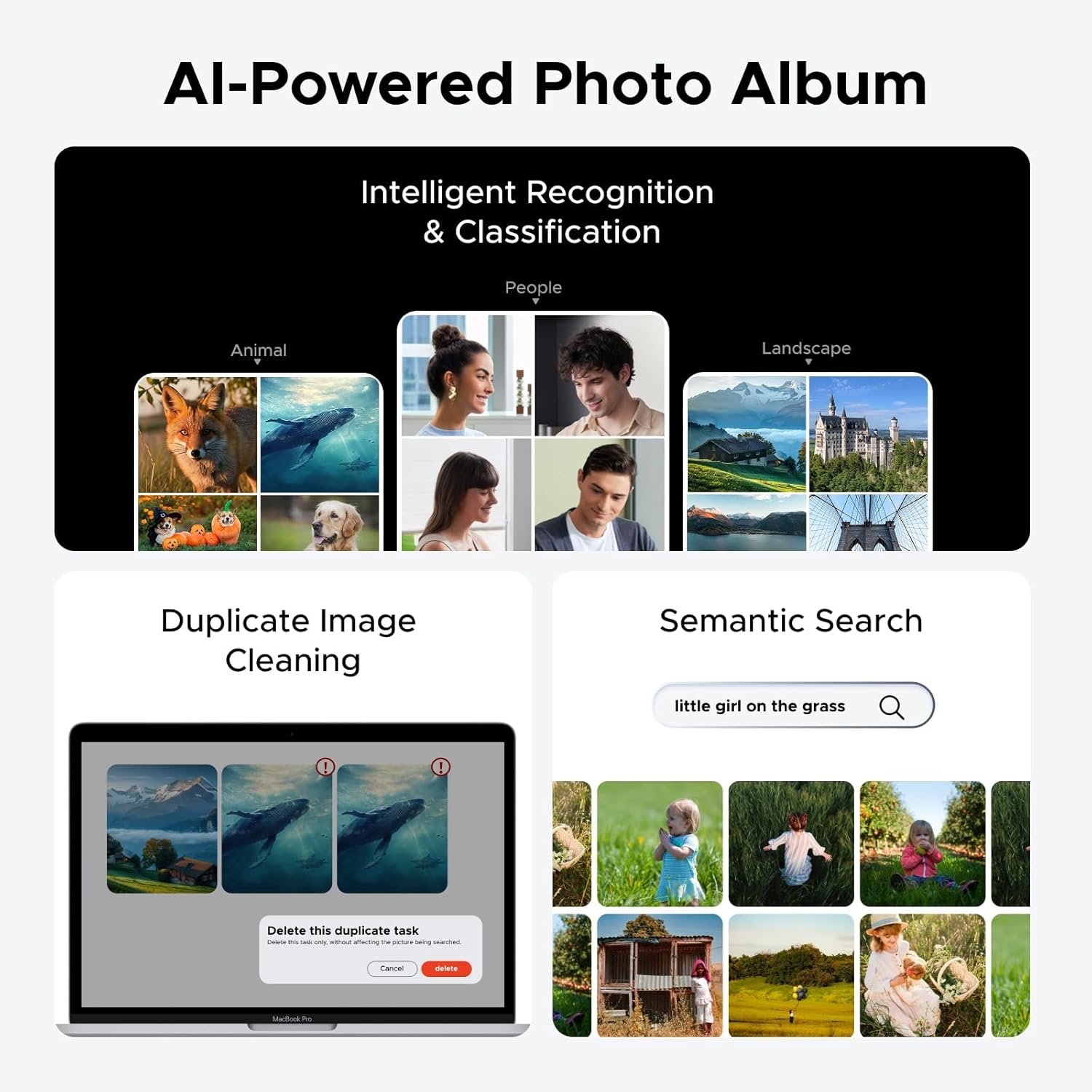
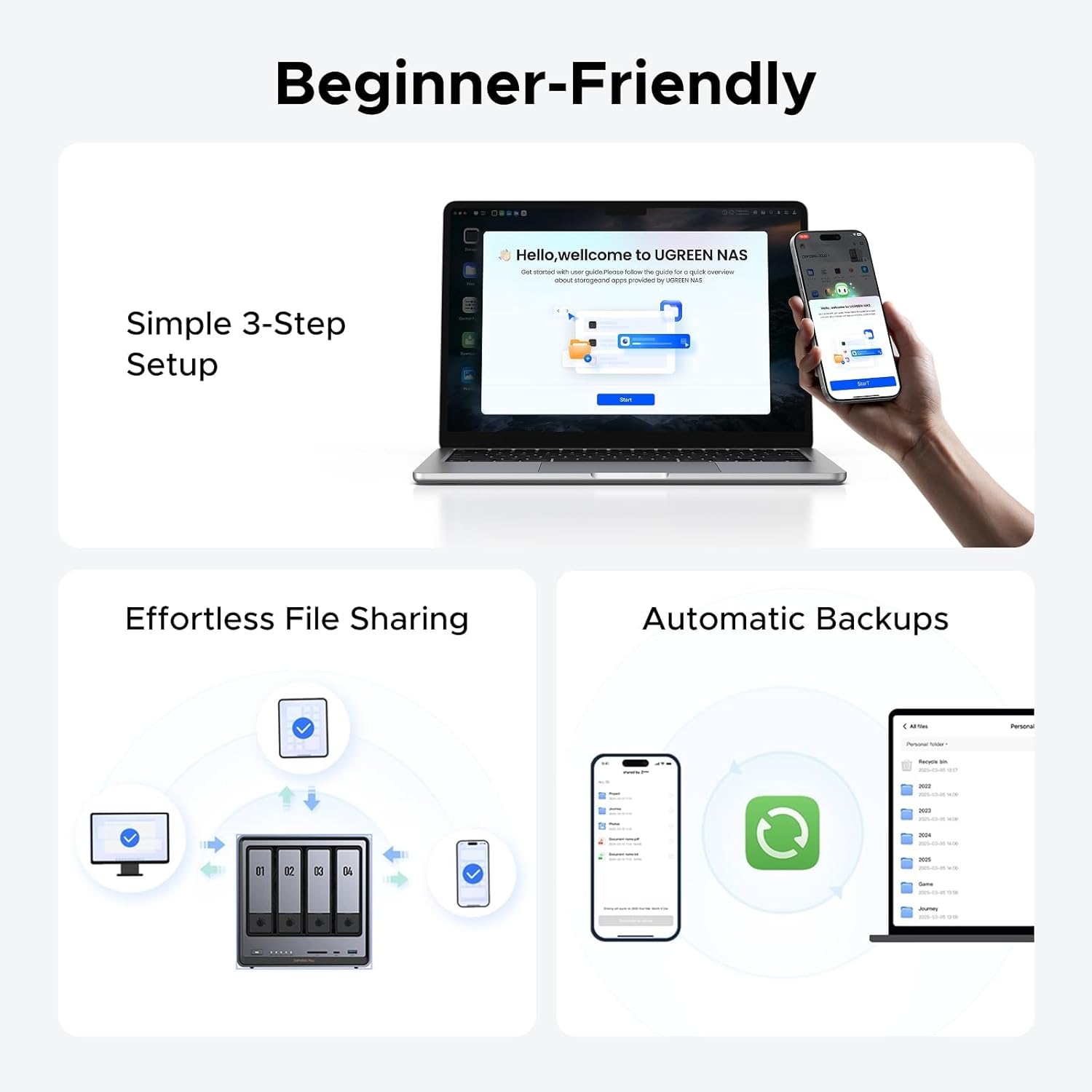
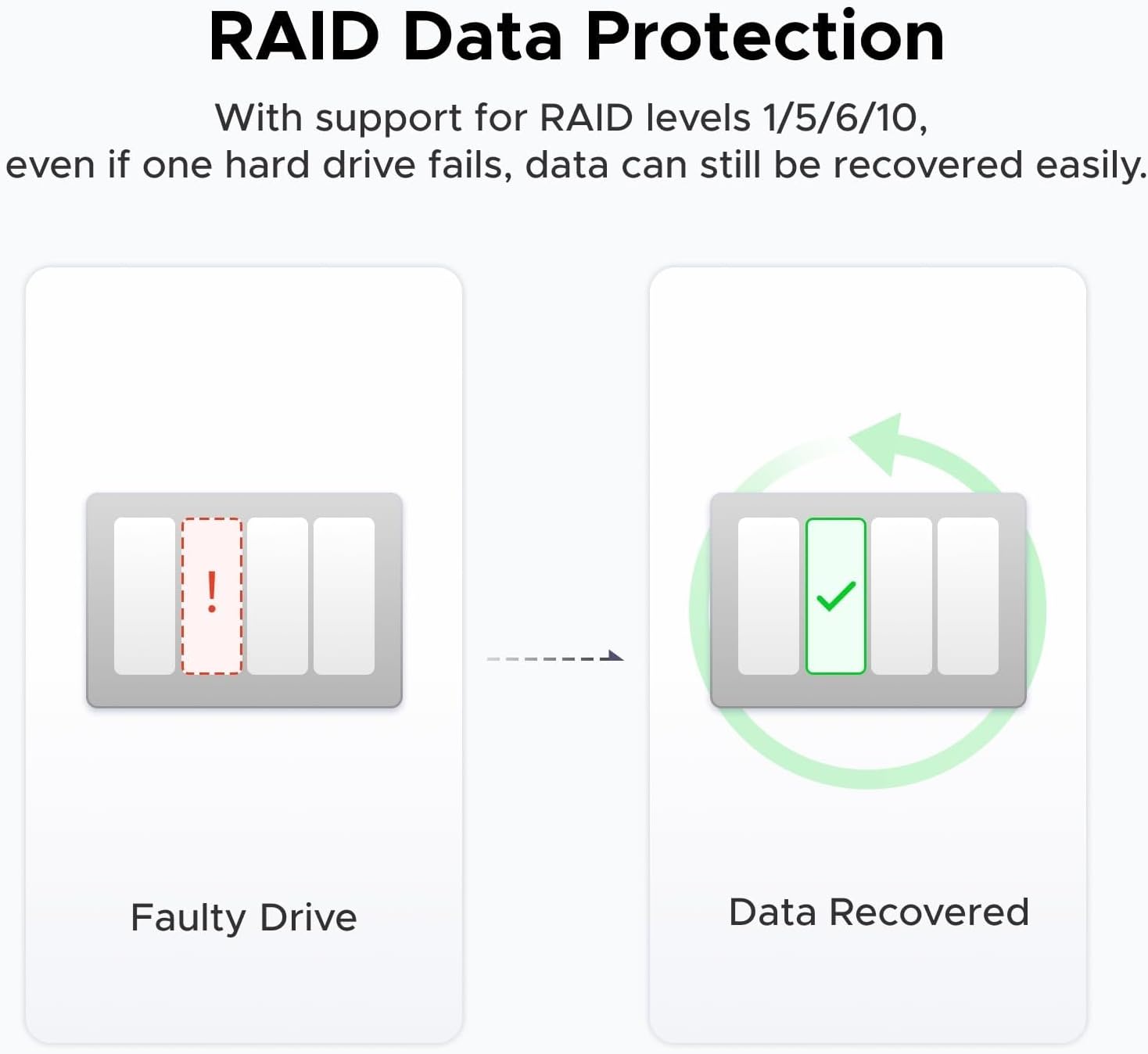









 No products in the cart.
No products in the cart. 







Reviews
There are no reviews yet.