UGREEN 10941 USB Network Print Server for RAW Protocol Printer, Easy Sharing for Office Printing, Compact Design, High-Speed Ethernet & Wi-Fi Supports Windows/Linux (Model CM428)
In today’s fast-paced office environments, efficient and reliable printing solutions are essential. The UGREEN 10941 USB Network Print Server for RAW Protocol Printer simplifies office printing with its compact design, high-speed Ethernet capabilities, and compatibility with various operating systems. Designed to deliver seamless printing, this device is the ultimate solution for shared office spaces.
What is the UGREEN 10941 USB Network Print Server?
The UGREEN 10941 USB Network Print Server is a versatile device that enables users to connect their printers to a network. This eliminates the need for a dedicated computer to manage printing tasks. Key features include:
- RAW Printing Protocol for efficient data transmission.
- USB 2.0 Compatibility ensuring speeds of up to 480Mbps.
- Compact dimensions (L69 × W55 × H20 mm) for easy placement.
- Support for Windows, macOS, and Linux systems.
Key Benefits of Using the UGREEN 10941
- Streamlined Office Printing
With the UGREEN 10941, multiple users can share a single printer, improving workflow and reducing the hassle of direct connections.
- Cost-Efficiency
By eliminating the need for multiple printers or dedicated print servers, businesses can save significantly on equipment and maintenance costs.
- Easy Sharing
The device’s Ethernet capability ensures easy integration into existing networks, allowing seamless access for all users.
Understanding RAW Printing Protocol
RAW Printing Protocol is a data format that enables direct communication between the print server and printer. Unlike other protocols, RAW ensures:
- Faster Data Transmission: Reduced delays and efficient printing.
- Compatibility: Works effortlessly with most modern printers.
- Minimal Configuration: Simplifies setup processes.
Compact Design: A Space-Saving Solution
Measuring just 69mm in length, 55mm in width, and 20mm in height, the UGREEN 10941 is designed to fit anywhere. Its lightweight build makes it an ideal choice for both office and home setups.
High-Speed Ethernet Capability
Equipped with high-speed Ethernet, the UGREEN 10941 ensures:
- Stable Connections: No interruptions during large print jobs.
- Enhanced Productivity: Faster data transmission for quick printing.
USB 2.0 Compatibility and Efficiency
The device leverages USB 2.0 technology to provide:
- Speeds up to 480Mbps: Ensuring fast data transfers.
- Energy Efficiency: Minimal power usage of just 0.1W.
- Wide Compatibility: Works with a variety of USB-enabled printers.
Compatibility Across Operating Systems
The UGREEN 10941 supports a wide range of operating systems, including:
- Windows XP/7/8.1/10
- macOS
- Linux
Each system’s unique requirements are seamlessly managed by the device, ensuring a hassle-free experience.
Energy Efficiency: Less Power Consumption
Operating at just 0.1W, the UGREEN 10941 minimizes power consumption. This not only reduces electricity costs but also aligns with eco-friendly initiatives in offices.
Use Cases for Businesses and Homes
Whether you’re managing an office or a home setup, the UGREEN 10941 excels in:
- Office Environments: Streamlining multi-user printing.
- Home Offices: Connecting multiple devices to a single printer.
- Educational Institutions: Supporting shared resources in labs and libraries.
How to Set Up the UGREEN 10941 Print Server
Follow these steps for a seamless setup:
- Connect the Printer: Use the USB-A port to connect your printer.
- Network Connection: Plug the RJ45 cable into the Ethernet port.
- Power Up: Connect the Micro USB power supply.
- Configure Settings: Use the provided software or manual instructions to complete the setup.
Troubleshooting Common Issues
- Connection Failures
- Ensure all cables are securely connected.
- Verify network settings.
- Printer Not Detected
- Check printer compatibility.
- Update device firmware.
- Slow Printing
- Reduce network load.
- Ensure proper configuration of the RAW protocol.
Frequently Asked Questions (FAQs)
- What printers are compatible with the UGREEN 10941? Most USB-enabled printers supporting RAW protocols are compatible.
- Can this device be used wirelessly? No, the UGREEN 10941 requires an Ethernet connection.
- How many devices can connect to the print server? Multiple devices can access the server through the network.
- Is the device difficult to set up? Not at all! The UGREEN 10941 comes with straightforward setup instructions.
- Does it work with macOS Ventura? Yes, it supports the latest macOS versions, including Ventura.
- Can it handle large print jobs? Yes, thanks to its high-speed Ethernet and RAW protocol support.
Conclusion
The UGREEN 10941 USB Network Print Server for RAW Protocol Printer is a game-changer for office and home printing needs. Its compact design, high-speed capabilities, and extensive compatibility make it a must-have for efficient, shared printing setups. Upgrade your printing experience today with this reliable and innovative device.













 No products in the cart.
No products in the cart. 






Reviews
There are no reviews yet.