HOCO UA24 Lightning Male to USB A Female Adapter – OTG & Charging Cable for iPhone iPad (USB 2.0 480Mbps, 2A Fast Charge, iOS 13+, Aluminum Alloy)
The HOCO UA24 adapter bridges your Lightning devices with standard USB peripherals. This versatile adapter enables:
✔ File Transfers: Access USB drives on iPhones/iPads (requires Files app)
✔ Peripheral Connectivity: Use USB keyboards/mice with iOS devices
✔ Fast Charging: Delivers up to 2A current for quicker power delivery
Key Features:
- Sturdy Construction: Aluminum housing resists corrosion while nylon braiding prevents cable fraying
- Plug-and-Play: No apps/drivers needed for basic functionality (iOS 13+)
- Universal Compatibility: Works with all Lightning port iPhones (iPhone 5 – 14 series) and iPads
Technical Specifications:
- Model: HOCO UA24
- Interface: Lightning male to USB-A female
- Transfer Speed: 480Mbps (USB 2.0)
- Charging Current: 2A max (5V)
- Cable Length: 16.5cm
- Weight: 14g
- Material: Aluminum alloy + TPE + nylon braid
- OS Requirements: iOS 13 or later
FAQs:
-
Can I connect USB flash drives to my iPhone?
Yes, via Files app (formatted as FAT32/exFAT) -
Does this support fast charging?
Supports up to 2A (10W) charging – not PD fast charging -
Will this work with iPhone 15?
No, iPhone 15 uses USB-C -
Can I use USB keyboards/mice?
Yes, supports standard HID devices -
Is external power required for OTG?
No, draws power from your iOS device -
What’s the maximum file size supported?
Depends on iOS device storage (exFAT supports files >4GB) -
Does it work with iPad Pro?
Yes, all Lightning port iPads supported -
Can I charge while using OTG?
No, this adapter doesn’t support simultaneous charging+data -
Is this MFi certified?
Product description doesn’t specify certification



















 No products in the cart.
No products in the cart. 







Irfan Rafiq (verified owner) –